The Refresh Updates Compliance State tool allows a console user to refresh the update compliance state of a device in ConfigMgr. This tool can be run on single devices, multi-selected devices, or with a similar tool designed to run on a device collection.
This tool uses Remote WMI.
To run this tool:
1. Right-click on a device.
2. Select Right Click Tools > Client Tools > Refresh Updates Compliance State.
As the tool runs, the selected devices display according to status (successful/unsuccessful). Log messages are available at the bottom of the window.
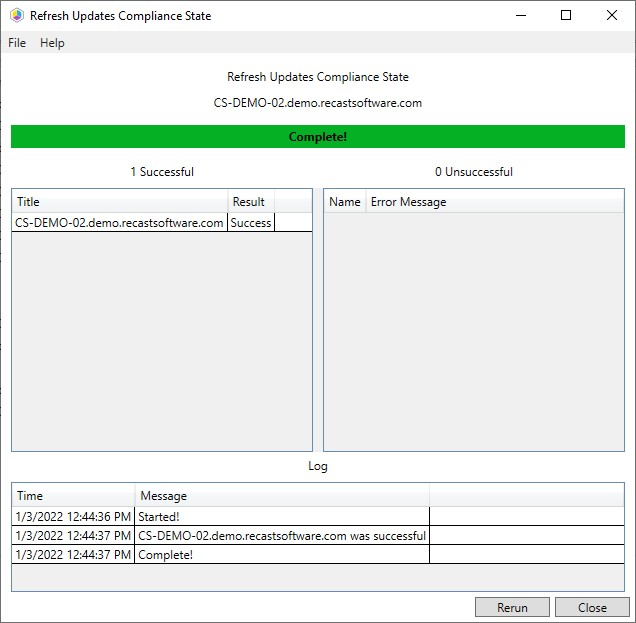
Recast Permissions
| ConfigMgr Client | Refresh Updates Compliance State |
Microsoft Permissions
- This tool requires administrator permission on the remote device. If using a Recast Management Server with service account, the service account needs administrator permission on the remote device.
- This tool requires remote WMI.
