Probable Cause
A new version of the Recast Agent application becomes available from the Right Click Tools Patching catalog when the Recast Management Server version is greater than that of the Recast Agent. A new Agent application version may not appear in the catalog because your RMS version is older.
Troubleshooting Steps
If the Recast Agent application is not available in the catalog, try updating your Recast Management Server version.
If a Recast Agent is unable to connect to the Recast Management Server, the following error message will appear in the RMS interface.
Error: A Recast Agent is trying to connect, but is not approved.
Possible Causes
- The agent has been deleted manually from the Recast Management Server.
- The Computer Name where the agent is installed has changed.
An Agent disconnection issue in Recast Software Versions 5.5.2404.1007, 5.5.2405.1503, and 5.5.2406.503 can be resolved by upgrading to Version 5.5.2406.1703 or later.
Resolution
Forcing the agent to re-enroll gives you a way to approve it, allowing it to connect again.
Re-enroll an Agent Manually
To re-enroll an Agent:
1. On the Recast Agents page in your Recast Management Server, delete the agent that is failing to connect.
2. On the computer where the Agent is not connecting, stop the Recast Agent Service.
3. Navigate to the agent.sqlite file location:
Version 5.X Recast Agent: C:\ProgramData\Recast Software\Recast Agent
Version 4.X Recast Agent: C:\Windows\System32\config\systemprofile\AppData\Roaming\Recast Software\Recast Agent
4. Delete the agent.sqlite file in that folder.
5. Restart the Recast Agent Service.
The Agent Computer should appear on the Recast Agents page in the Remote Software Center and in the Recast Management Server interface. The Agent will be auto-approved or available to be approved depending on the settings in your Recast Management Server.
Re-enroll an Agent Using a Recast Builder Action
You can also re-enroll a Recast Agent using a Builder Action available in Right Click Tools. See Recast Builder Actions.
Re-enroll an Agent Using a PowerShell Script
$agent4Sqlite = "$env:windir\System32\Config\Systemprofile\Appdata\Roaming\Recast Software\Recast Agent\agent.sqlite"
$agent5Sqlite ="$env:ProgramData\Recast Software\Recast Agent\RecastAgent.sqlite"
# Stops the Recast Agent Service and deletes 4.x and 5.x enrollment SQLites if they exist.
try {
Write-Output "Attempting to stop the Recast Agent Service..."
Stop-Service -DisplayName "Recast Agent Service" -ErrorAction Stop
Write-Output 'The Recast Agent Service was stopped successfully!'
} catch {
"Unable to stop Recast Agent Service due to: $($_.Exception.Message)"
}
If (test-path $agent4Sqlite)
{
try {
Write-Output 'Found v4.x SQLite...'
Remove-Item $agent4Sqlite -Force -ErrorAction Stop
Write-Output '4.x SQLite successfully removed!'
} catch {
"Unable to delete 4.x SQLite due to: $($_.Exception.Message)"
}
}
else
{
Write-Output 'No 4.x SQLite file was found.'
}
If (test-path $agent5Sqlite) {
try{
Write-host 'Found v5.x SQLite...'
Remove-Item $agent5Sqlite -Force -ErrorAction Stop
Write-Output '5.x SQLite successfully removed!'
} catch {
"Unable to delete 5.x SQLite due to: $($_.Exception.Message)"
}
}
else
{
Write-Output 'No 5.x SQLite file was found.'
}
try{
Write-Output 'Attempting to start Recast Agent Service...'
Start-Service -DisplayName "Recast Agent Service" -ErrorAction Stop
Write-Output 'Recast Agent service started successfully!'
} catch {
"Unable to start Recast Agent Service due to: $($_.Exception.Message)"
}
Error: The certificate used by the Recast Management Server is not trusted on this device. If the server is using a self-signed certificate, you must import it into this device's Trusted Root Certificate Authorities store.

Resolution
To fix this issue, export the Recast Management Server certificate and import it to the Recast Agent device.
Export your Recast Management Server Certificate
To export a self-signed certificate:
1. Open IIS Manager on your Recast Management Server and select the server name.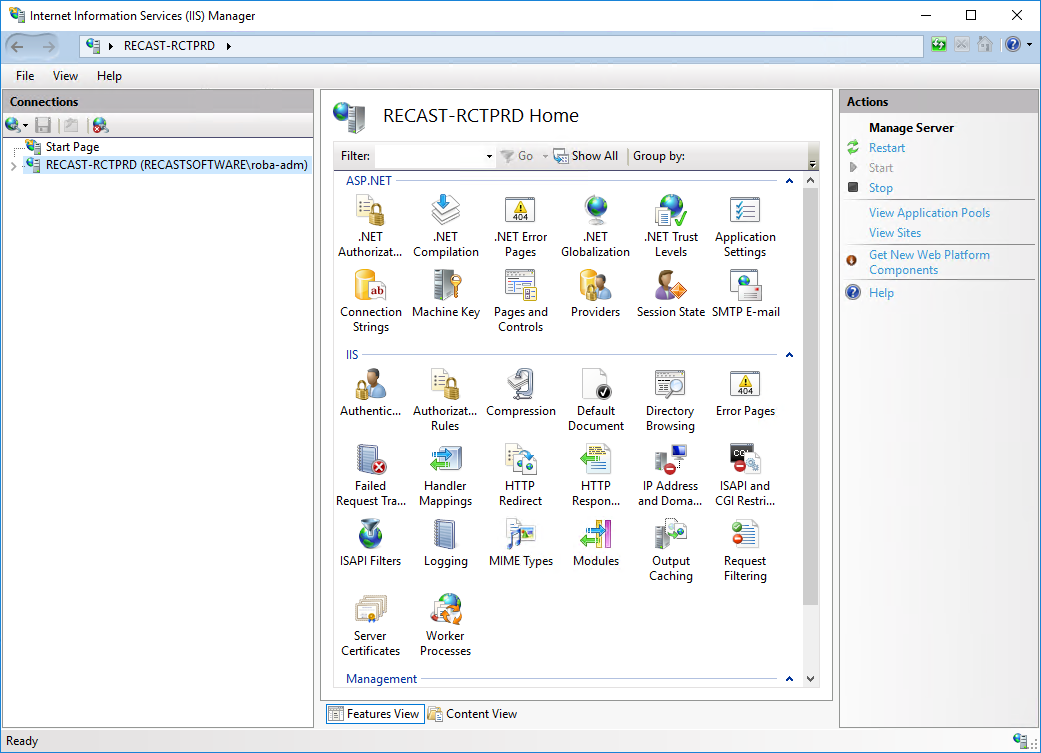
2. Double-click Server Certificates.
3. Right-click the Recast certificate and choose View from the drop-down menu.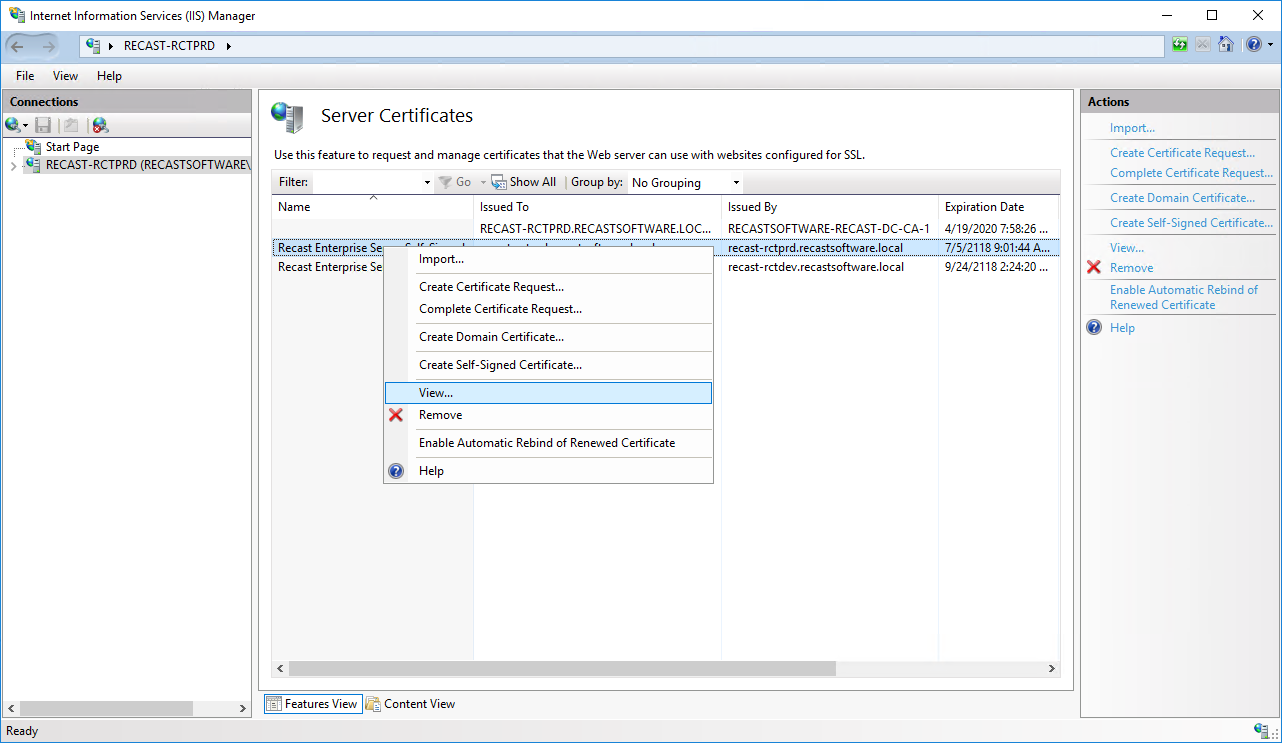
4. Choose the Details tab and click Copy to File.
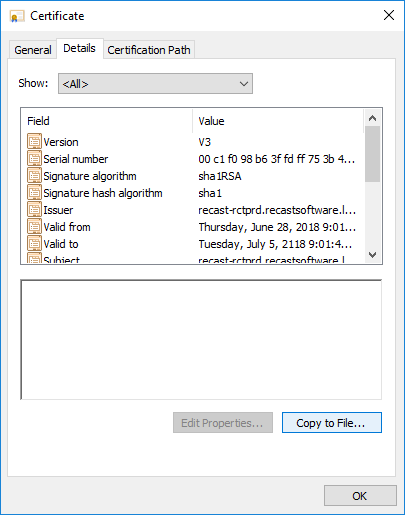
5. Walk through the Certificate Export Wizard with the default settings. You will not need to export the private key.
6. Store the certificate in a location that you will be able to access from your Recast Desktop clients.
Import the Recast Management Server Certificate
To import the certificate to the local machine's certificate store:
1. Right-click on the certificate and choose Install Certificate.
2. In the Certificate Import Wizard, select Local Machine as the Store Location.
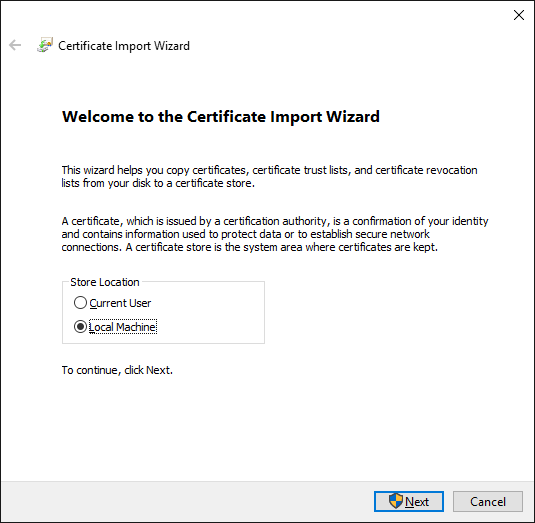
3. Choose Place all certificates in the following store and click Browse.
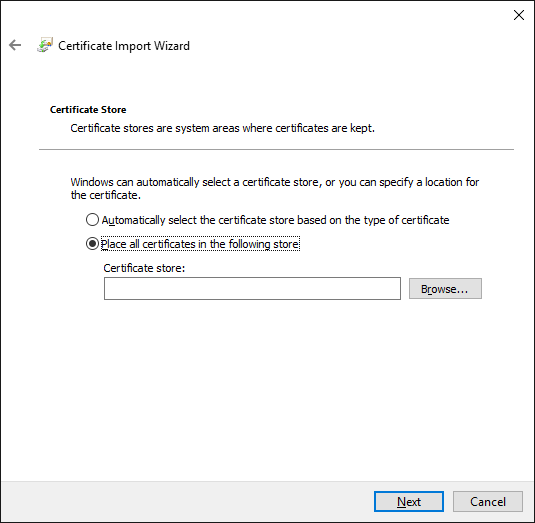
4. Select the Trusted Root Certificate Authorities Store and click OK.
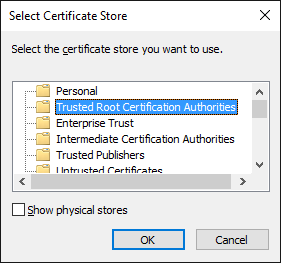
5. Click Next on the Certificate Store page.
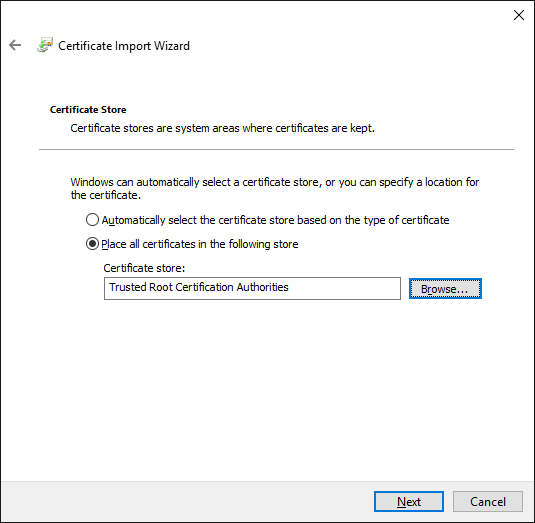
6. Click Finish on the Summary page to exit the wizard.
Indications
On the Recast Agents page in Recast Management Server, agents are not marked as Authorized.
Probable Cause
Agent or proxy approval settings were set to manual prior to deploying agents.
Resolution
You can run a query on the RecastManagementServer database to authorize all agents.
To authorize all Recast Agents:
1. Open Microsoft SQL Server Management Studio.
2. Right-click on the RecastManagementServer database and select New Query.

3. Run the following query:
UPDATE dbo.agents
SET "Authorized" = 1;
4. Refresh the Recast Agents page in Recast Management Server to check that the Agents are authorized.

