A Recast Agent Gateway is an on-premises component that connects your Recast Management Server to your Recast Agents. An Agent Gateway lets you to manage your endpoints at scale by providing a secure communications path for:
- Agent authentication and authorization
- Agent licensing
- Directing Recast actions to Agents
- Extending Agent connectivity to the Internet
- Connecting Agents with other Recast components
Multiple Agent Gateways can be added, meaning that there's no limit to the number of Agents that can connect to your Recast Management Server. Internet-connected devices that are not on your local network can connect to the Agent Gateway, allowing you to run Recast actions against them, without the need for a Cloud Management Gateway (CMG).
NOTE: One Agent Gateway is required for every 20K Recast Agents deployed.
A single Agent Gateway is automatically deployed and authorized when you install Recast Management Server. You can also install additional Agent Gateways, to accommodate all of your Recast Agents. Each Agent Gateway must be installed on a different server. Agent Gateway software is available from the Recast Portal.
To configure an Agent Gateway:
1. On the Agent Gateway installer's IIS Configuration page, specify the Server Name in FQDN format (server.domain.local) and IIS Port for the Agent Gateway.

2. On the Certificate Configuration page, select an existing certificate, or generate a self-signed certificate.
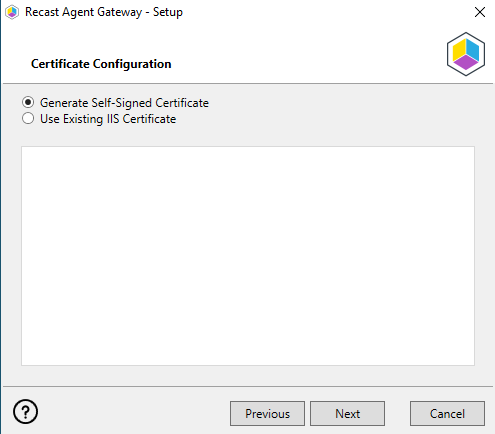
3. Click Test Connection to check that the Agent Gateway can connect to your Recast Management Server.

4. With a successful connection test, click Install.
5. When the installation completes, click Finish to close the installer.
Verify Agent Gateway Installation
In the Recast Management Server interface, navigate to Administration > Agent Gateways and check that the new Agent Gateway is connected and authorized. If you've installed an Agent Gateway on a separate server, you may need to manually authorize it in RMS.
For information on the hardware needed for Agent Gateway servers, see Recast Management Server System Requirements.
To learn more about installing your Recast Management Server with an additional Gateway, see Network Architecture: RMS with Standalone Agent Gateway.
The Agent Gateway SQLite file is located at C:\Users\Recast Agent Gateway\AppData\Roaming\Recast Software\Recast Agent Gateway
The Recast Agent Gateways page in RMS displays details related to your Agent Gateways. By default, the one Agent Gateway added automatically during Recast Management Server installation is listed.
NOTE: You can view the Agent Gateway to which a specific Agent is connected on the Agents page.

Recast Agent Gateway details and actions:
- Computer Name
- Connected: Shows whether the Agent Gateway is connected to your Recast Management Server.
NOTE: Recast Agents must enroll with the Recast Management Server before they can communicate with an Agent Gateway and be used to run actions. See Deploy Recast Agents.
- Version: Agent Gateway software version
- Authorized: Shows whether an agent gateway is authorized to connect to your Recast Management Server.
- Actions
- Edit Agent Gateway details or authorize an Agent Gateway. To manually authorize an Agent Gateway, click the Edit icon to the right of the Agent to authorize. In the Edit window, enable the Authorized checkbox and click Update.
- Delete an Agent Gateway by clicking the Delete icon to the right of an Agent Gateway and confirming the deletion.
When you install an Agent Gateway on a separate server, you'll need to manually authorize it in the Recast Management Server interface.
To manually authorize an Agent Gateway:
1. On the Recast Agent Gateway page, click the Edit icon to the right of the agent you want to authorize.
2. In the Edit window, enable the Authorized checkbox and click Update.

