Removing a kiosk profile stops it from being applied to a device. This function does not delete the profile. You can choose to immediately remove a deployed profile or schedule a removal date.
To remove a profile from a device:
1. In your Configuration Manager console, right-click on a device or device collection.
2. Navigate to Kiosk Manager > Remove Profiles .
3. Select the profile to remove and click Next.
4. Choose to Remove Immediately or to Schedule Removal.
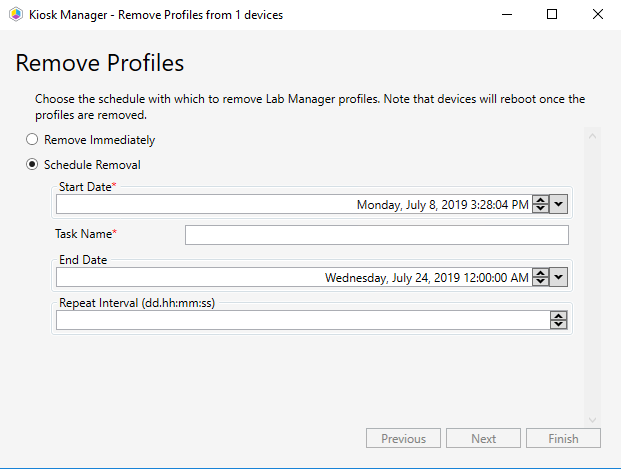
NOTE: Scheduled actions require Recast Management Server with Recast Proxy.
5. Click Finish.
