The Manage Computer tool opens the computer management snap-in.
To run the tool:
1. Right-click on a device.
2. Select Right Click Tools > Console Tools > Manage Computer.
Running the action opens the Computer Management window.
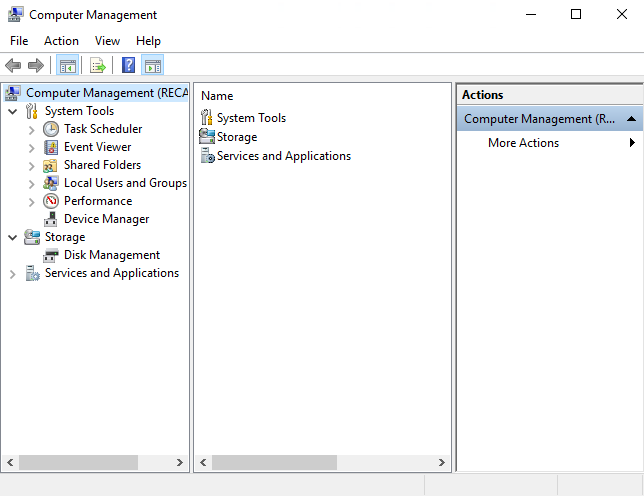
Recast Permissions
| Plugin | Permissions |
|---|---|
| LocalActions | ManageComputer |
Microsoft Permissions
This action runs using the credentials of the user signed into Configuration Manager. That user requires administrator permissions on the remote device. Permissions cannot be elevated with Recast Agent or Recast Proxy.
