The Wake on LAN tool turns on or awakens a device by sending a network message.
This action can be run on single and multi-selected devices, or with a similar tool designed for device collections.
To run the tool:
1. Right-click on a device.
2. Select Right Click Tools > Console Tools > Wake on LAN.
3. In the window that opens, click Start to run Wake on LAN immediately, or select Schedule Deployment to set a Start Date and Task Name, as well as an optional End Date and Repeat Interval.
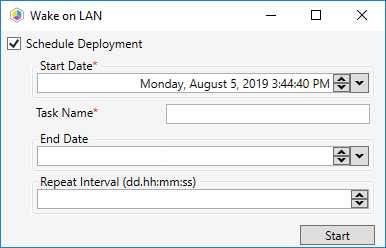
When the action is run, the following dialog box opens:
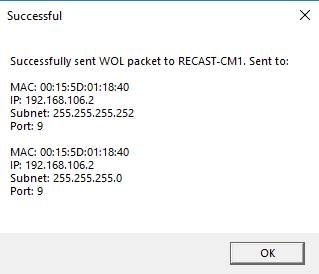
Recast Permissions
| Plugin | Permissions |
|---|---|
| ConfigMgrServer | WakeonLAN |
| TaskScheduler | ScheduleTask (proxy required) |
Microsoft Permissions
This action requires some setup in your environment.
- If using the subnet directed broadcast option, the routers in your environment will need to allow these types of packets from your Recast installations.
- If using Recast Management Server, these packets will need to be allowed from the Recast Management Server.
- When using unicast mode, some switches may need to be configured to forward UDP packets.
For information on setting Wake on LAN options, see Wake on LAN (WOL) Configuration.
