The Open Client Installation Log Folder tool allows a console user to open the file location of the client install log on a remote device. This tool can be run on single devices or multi-selected devices. This tool cannot currently be run on a device collection.
This tool completes this action via Filesystem.
To run this tool:
1. Right-click on a device.
2. Select Right Click Tools > Client Tools > Open Client Installation Log Folder.
The folder containing the client install log will open.
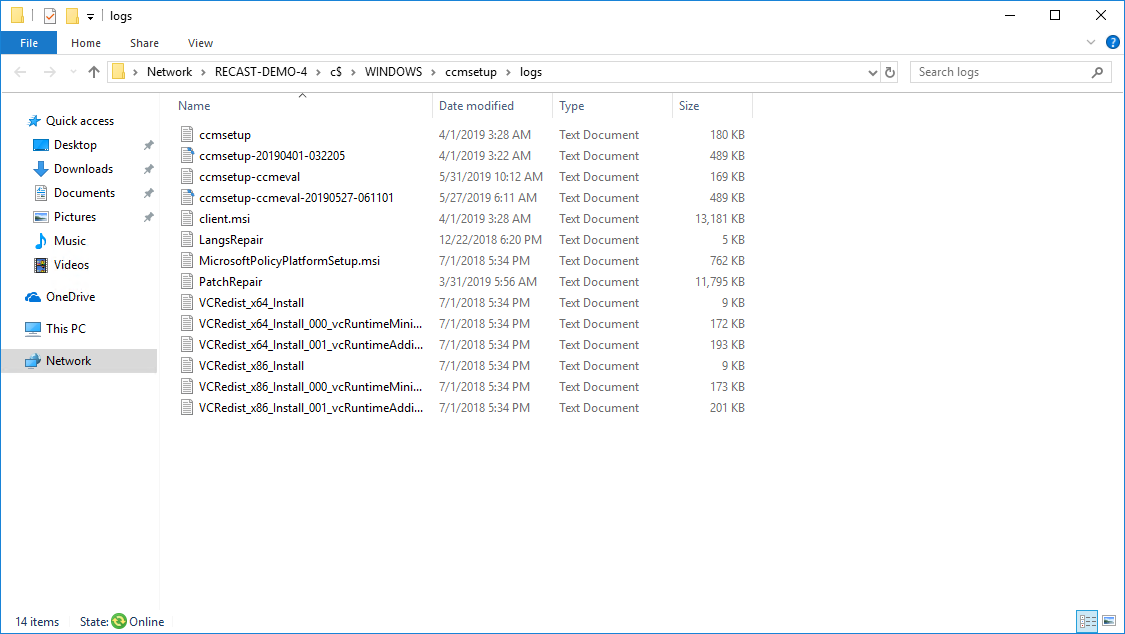
Recast Permissions
| Plugin | Permissions |
|---|---|
| LocalActions | OpenCShare |
Microsoft Permissions
This action runs using the credentials of the user signed into the Configuration Manager. That user requires permission to browse the C$ Share on the remote device, which typically means that the user requires administrator permissions on the remote device. Permissions cannot be elevated with Recast Agent or Recast Proxy.
NOTE: This is the case even if using a Recast Server with a service account because this action launches an application outside of Recast. If the user does not have permission, a prompt will open asking for a username and password to try to successfully connect to the remote device.
