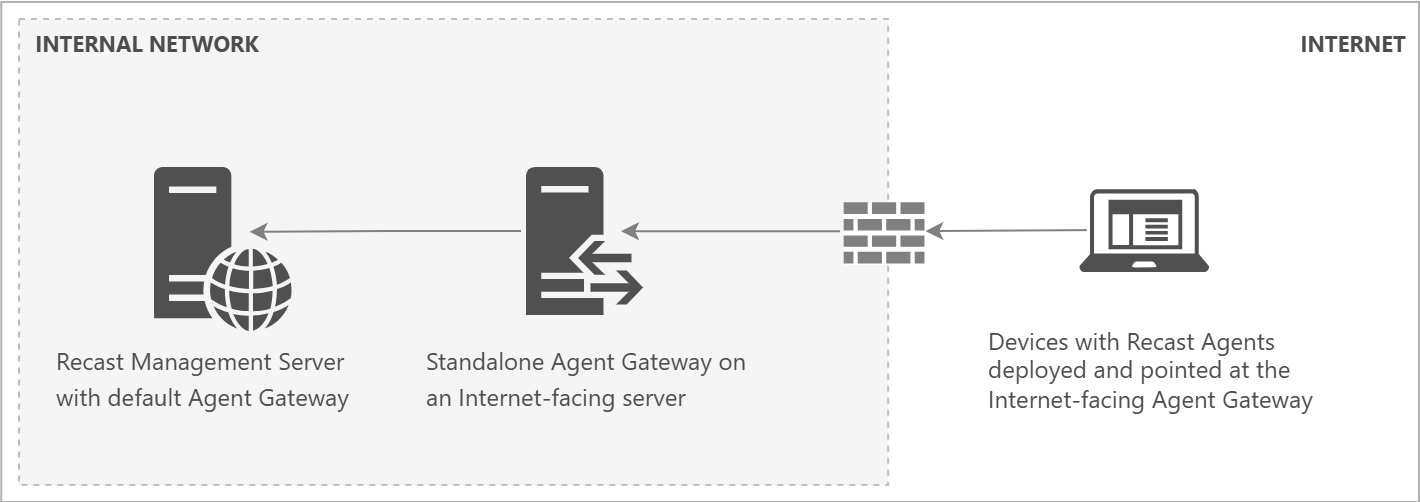This network architecture diagram includes all Recast Management Server components, as well as internal and external services, required to implement Recast products and add-ons that are connected to Recast Management Server infrastructure.
To learn more, see Recast Components in the Recast Primer.
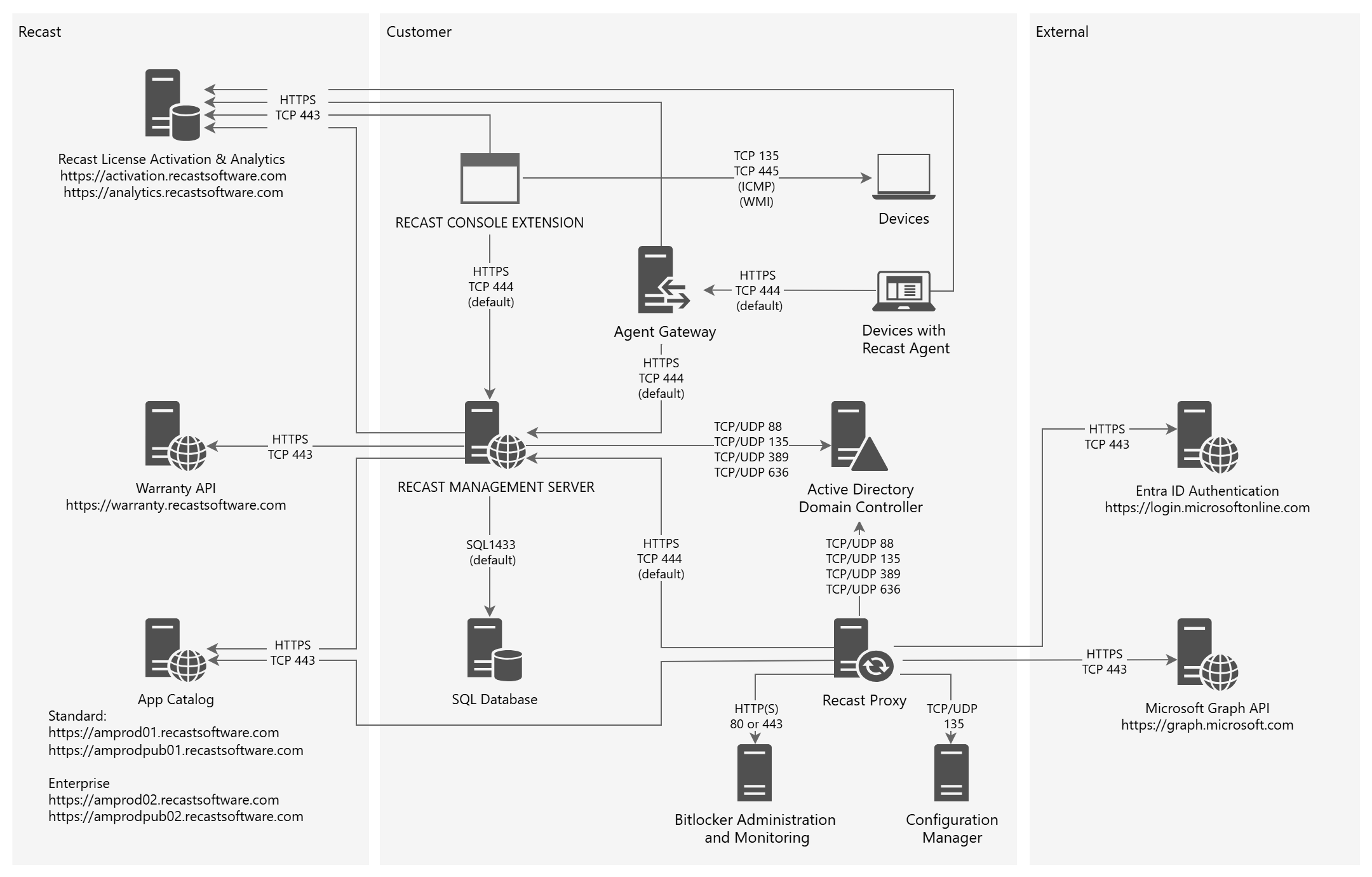
Installation Notes
- The Recast Console Extension is installed as a plug-in for the Configuration Manager console or via a browser extension for the Intune Admin Center and other interfaces.
- The Recast Management Server and Agent Gateway can be installed on the primary Configuration Manager server or on another server.
- A Recast Proxy can be installed on the same server as RMS or on a separate server.
- Multiple Agent Gateways and/or Recast Proxies may be installed.
- We recommend deploying Recast Agents on all devices.
Connection Notes
- Arrows indicate the direction of initial connection.
- Recast Management Server can be connected to devices via Console Extension, Recast Proxy or Recast Agent routes.
- Where Recast Agent software is deployed on devices, Agents must connect to the Recast Management Server to enroll.
- Network traffic is unidirectional from a Recast Agent to an Agent Gateway.
- For Insights warranty data collection, network traffic is unidirectional from the Recast Management Server to the Warranty API.
User Interfaces
Recast Portal: Enterprise customers and Community users download Recast Software products, components, and licenses from the portal. Located at https://portal.recastsoftware.com.
Recast Console Extension: Customers and Community users view and take action on dashboards, reports, and context-specific tools integrated into their Configuration Manager and/or Intune environment. Used with Right Click Tools.
Recast Management Server: Customers view and manage the settings, configurations, and logs housed in an on-premises SQL database. Used with Right Click Tools, Insights, Privileged Access, and Patching. Located at https://<Server FQDN>:<Port>.
Analytics
Recast Software collects a limited amount of anonymized data from on-premises installations for analytics purposes (Hash of Username, Hash of Computer Name, Hash of Domain Name, Hash of Computer Serial Number). Customers have the option to opt out of analytics data collection.
This network architecture diagram includes all Recast Management Server components, as well as internal and external services, required to implement Recast Software products that are connected to Recast Management Server infrastructure. To learn more, see Recast Components in the Recast Primer.
This variation includes an Agent Gateway published to the Internet, which can be configured using a firewall, a reverse proxy, Azure AD app proxy, or similar mechanism.
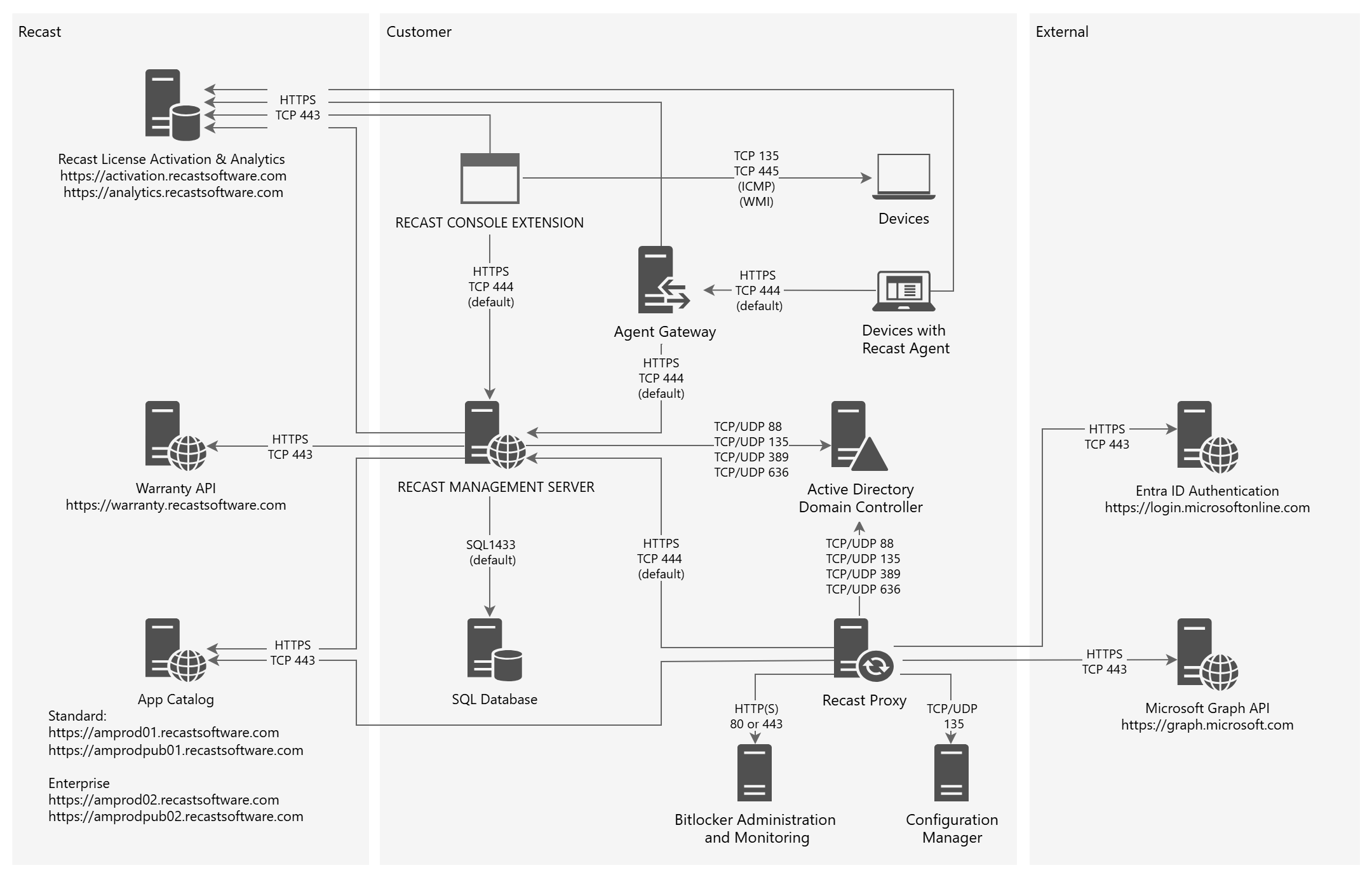
Installation Notes
- The Recast Console Extension is installed as a plug-in for the Configuration Manager console or via a browser extension for the Intune Admin Center and other interfaces.
- The Recast Management Server and Agent Gateway can be installed on the primary Configuration Manager server or on another server.
- A Recast Proxy can be installed on the same server as RMS or on a separate server.
- Multiple Agent Gateways and/or Recast Proxies may be installed.
- We recommend deploying Recast Agents on all devices.
Connection Notes
- Arrows indicate the direction of initial connection.
- Recast Management Server can be connected to devices via Console Extension, Recast Proxy or Recast Agent routes.
- Where Recast Agent software is deployed on devices, Agents must connect to the Recast Management Server to enroll.
- Network traffic is unidirectional from a Recast Agent to an Agent Gateway.
- For Insights warranty data collection, network traffic is unidirectional from the Recast Management Server to the Warranty API.
User Interfaces
Recast Portal: Enterprise customers and Community users download Recast Software products, components, and licenses from the portal. Located at https://portal.recastsoftware.com.
Recast Console Extension: Customers and Community users view and take action on dashboards, reports, and context-specific tools integrated into their Configuration Manager and/or Intune environment. Used with Right Click Tools.
Recast Management Server: Customers view and manage the settings, configurations, and logs housed in an on-premises SQL database. Used with Right Click Tools, Insights, Privileged Access, and Patching. Located at https://<Server FQDN>:<Port>.
Analytics
Recast Software collects a limited amount of anonymized data from on-premises installations for analytics purposes (Hash of Username, Hash of Computer Name, Hash of Domain Name, Hash of Computer Serial Number). Customers have the option to opt out of analytics data collection.
Most Right Click Tools installations connect to the Recast Management Server, the hub for Recast Enterprise products. To make the most of Recast Management Server features, Right Click Tools implementations often include Recast Proxies, Recast Agents, and Agent Gateways.
Where an organization's requirements don't allow for a connection to RMS, Right Click Tools can be installed in Standalone mode.

Installation Notes
- The Recast Console Extension is installed as a plug-in for the Configuration Manager console or via a browser extension for the Intune Admin Center.
- The Recast Management Server and Agent Gateway can be installed on the primary Configuration Manager server or on another server.
- A Recast Proxy can be installed on the same server as RMS or on a separate server.
- Multiple Agent Gateways and/or Recast Proxies may be installed.
- Recast Agents can be deployed on some or all devices.
Connection Notes
- Arrows indicate the direction of initial connection.
- Recast Management Server can be connected to devices via Console Extension, Recast Proxy or Recast Agent routes.
- Where Recast Agent software is deployed on devices, Agents must connect to the Recast Management Server to enroll.
- Network traffic is unidirectional from a Recast Agent to an Agent Gateway.
- Connections to Entra ID Authentication and the Microsoft Graph API are needed for the Entra ID BitLocker Recovery Keys tool.
Your Recast Management Server can be configured with one or more Agent Gateways. During Recast Management Server installation, a single Agent Gateway is installed automatically on the same server as RMS. Adding standalone Agent Gateways to your architecture allows you to run Recast actions against Internet-connected devices at scale.
To learn more, see Agent Gateways.
Recast Management Server with More Than One Agent Gateway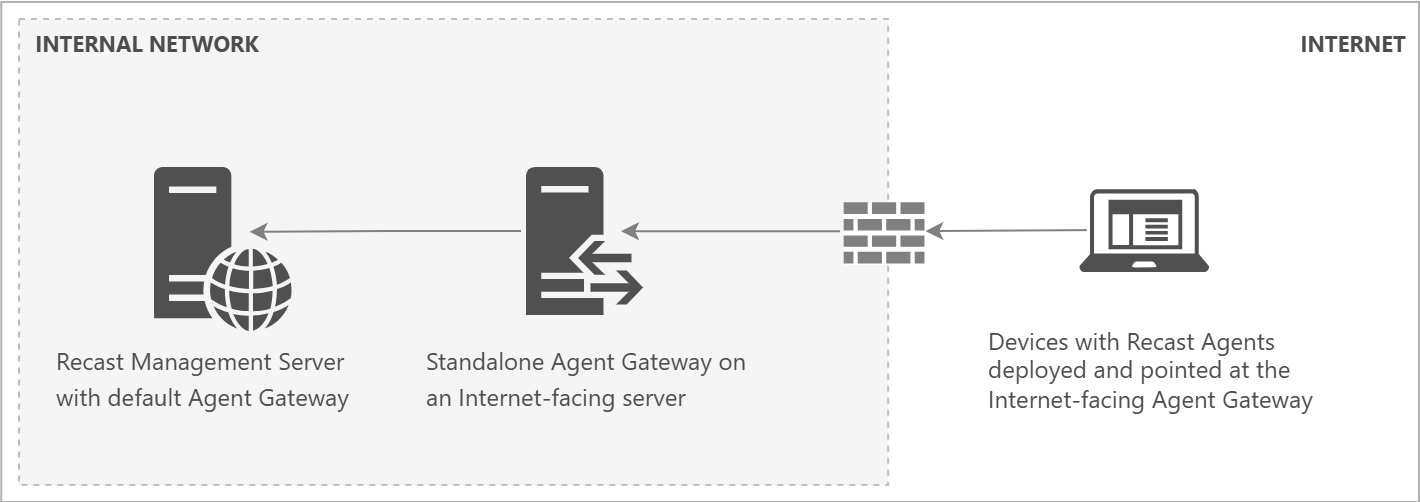
Installation Notes
- In this scenario, the Recast Management Server is installed on a separate server than the primary Configuration Manager server.
- One Agent Gateway is automatically installed on the same server as the Recast Management Server during RMS installation.
- A standalone Agent Gateway is installed on a separate Internet-facing server.
- Recast Agent software is installed on devices that will connect to the Internet-facing Agent Gateway.
An additional Agent Gateway is required for every 20K Recast Agents deployed. Each additional Agent Gateway must be installed on a different server.
Connection Notes
- Arrows indicate the direction of initial connection.
- Where Recast Agent software is deployed on devices, Agents must connect to the Recast Management Server to enroll. For information on connecting Agents to a specific Agent Gateway, see Deploy Recast Agents.
- A firewall rule must allow connections from Internet-connected devices to the standalone Agent Gateway on the internal network via TCP port 444. See Test TCP 444 Connection.
This network architecture diagram includes Recast components, as well as internal and external connections, that are required to implement Right Click Tools Patching.
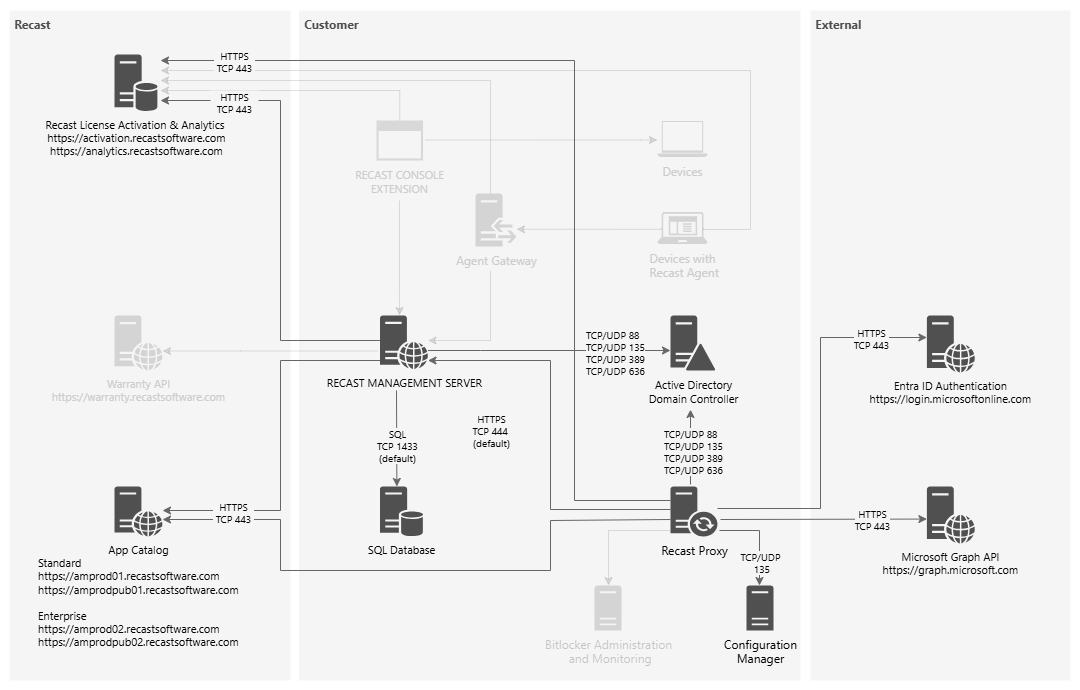
Installation Notes
- The Recast Management Server can be installed on the primary Configuration Manager server or on another server.
- The Recast Proxy can be installed on the same server as RMS or on a separate server.