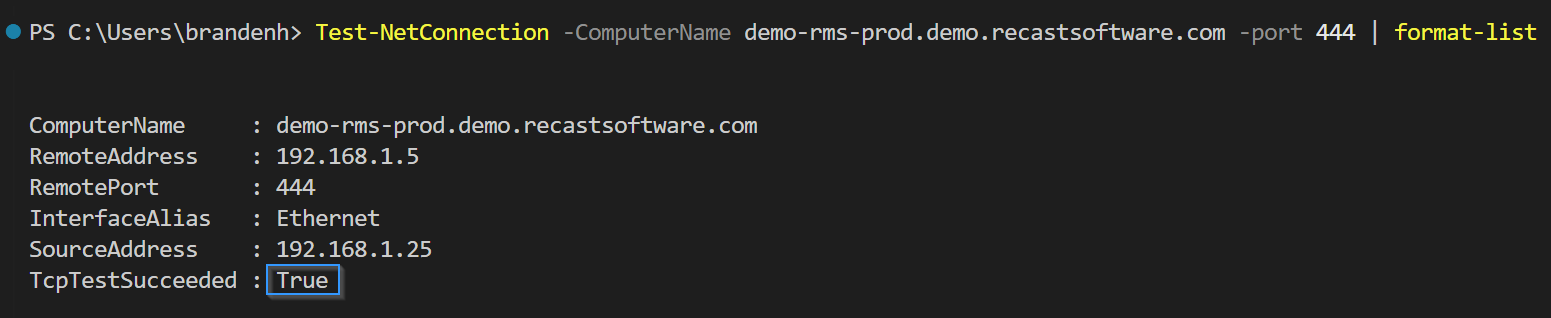You can verify that TCP traffic is enabled on port 444 by running the Test-NetConnection command in PowerShell.
To test the connection, run the following command from the device where the Recast Agent is deployed against the server where your Recast Management Server is installed:
Test-NetConnection -ComputerName <your-rms-server-name> -port 444 | Format-List
If TcpTestSucceeded returns a value of 'True', port 444 allows TCP traffic.