If you chose not to start deployments immediately in the final step of the configuration wizard, Application Manager for WSUS will automatically launch with the Software page displayed. At this point, before the first deployments, you can verify that the defined configuration is correct by clicking the WSUS Integration tab.
Configuration Areas
Service status
Service status sets whether automatic software deployments and updates are enabled or disabled.
Server settings
The WSUS server itself can be configured. Application Manager supports local and remote servers.
Server certificate
A server certificate is required to publish third-party software to the WSUS server. If there's an existing certificate, you can import and use it. If there's no certificate, you can generate one in Application Manager and export it.
The certificate used in Application Manager must be also stored on workstations to deploy third-party software to them. The certificate must be stored in both the Trusted root certification authorities and Trusted publishers containers.
We recommend that the certificate be deployed using a Group Policy.
Installation approvals
Installation approval is a generated view from WSUS groups and a number of third-party software allocated to them. These groups can be navigated to by clicking on them. This will populate the Computer group settings.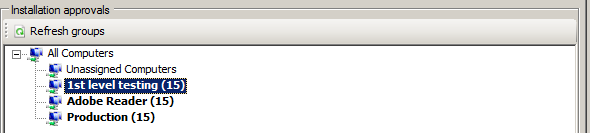
In this view you can select the third-party software targeted at specific groups and the time settings for the deployments.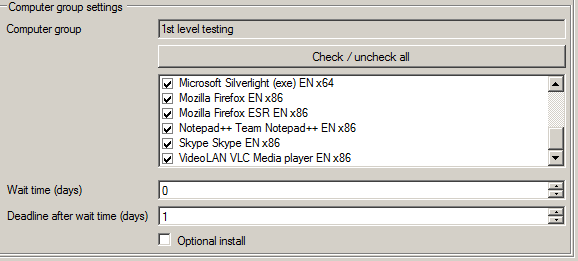
Wait time (days) is the time at which the selected third-party software will become available to computers in the selected group. The wait time starts from the moment the new version of a third-party software is published and downloaded to the server.
NOTE: The wait time is an artificial delay option made possible by Application Manager. By default, WSUS doesn't provide a wait time, only a deadline. As a result, an updated wait time only takes effect the next time a new version of third-party software is published.
Deadline after wait time (days) is different from wait time. Instead of the time software becomes available, the deadline refers to the time when installation to computers is required. The countdown to the deadline begins from the moment the wait time ends.
Optional install only works for Windows 7. A deployment of this kind will make a third-party software available but not required.
