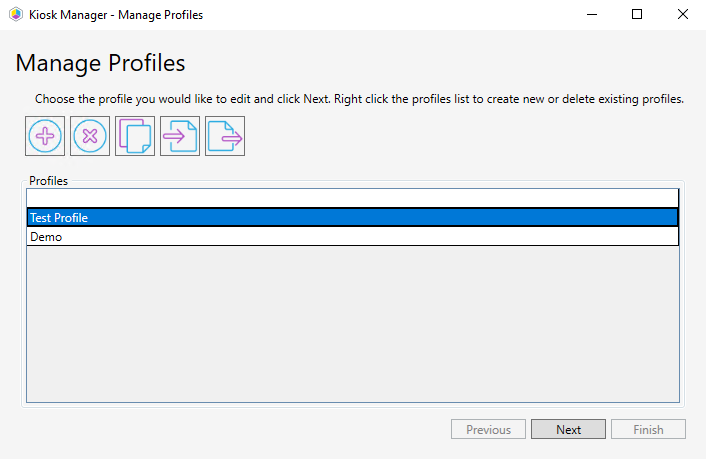To export a kiosk profile:
1. In your Configuration Manager console, right-click on a device or device collection and navigate to Kiosk Manager > Kiosk Profiles > Manage Profiles.
2. From the list of profiles in the Manage Profiles dialog, click on the profile to export.
3. Click the Export Profile button, which is the farthest to the right.