The AD Cleanup Web Dashboard allows you to compare information related to devices in Active Directory and Configuration Manager. This dashboard requires service connections to AD and ConfigMgr.
Run an AD Cleanup Scan
To scan devices for AD Cleanup:
1. In your Recast Management Server, navigate to Dashboards > AD Cleanup.
2. On the Active Directory Cleanup page, click Select Service Connections to choose service connections to include in the scan.
3. In the side panel that opens, select objects in Active Directory and Configuration Manager to compare.
4. Click Save & Run Scan.
Edit Configuration Filters
After a scan runs, you can click Edit to change the service connections included in the scan.
Create a Snapshot
You can take a snapshot of the AD Cleanup dashboard to capture the state of your system at a single point in time.
To create a snapshot:
After a scan runs, click Create Snapshot.
Create a Trend
You can view AD Cleanup over a set period of time by creating an AD Cleanup Web Dashboard Trend.
AD Cleanup Charts
The AD Cleanup chart displays devices that appear in Active Directory, Configuration Manager, or both.
Devices not found in Configuration Manager will not have data in windows pertaining to ConfigMgr.
Devices not found in Active Directory will be missing data that pulls from AD.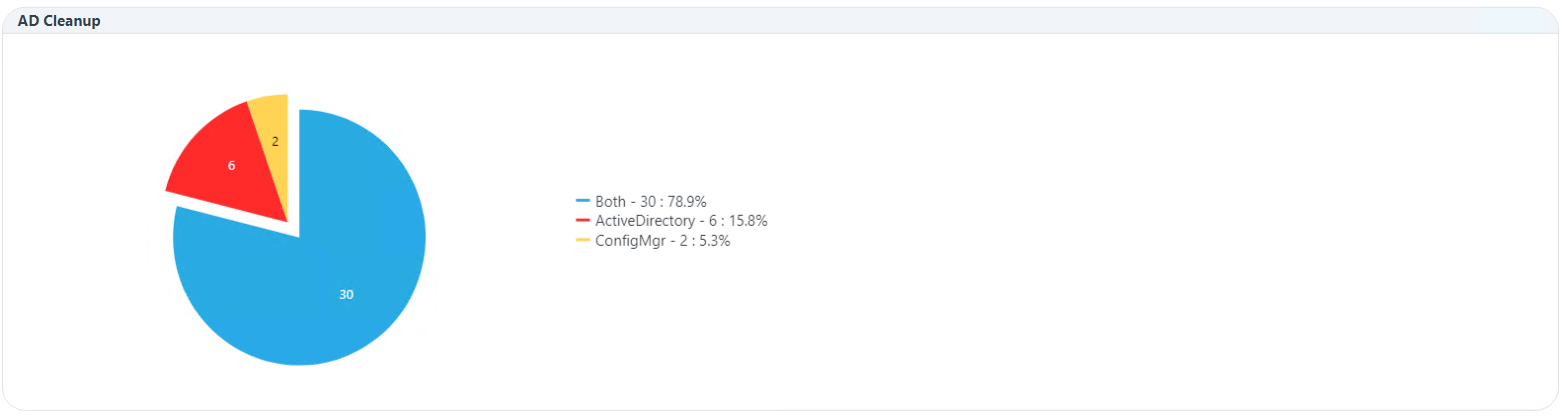
Click on a segment of the chart or legend to view details in the table below.
AD Cleanup Tabs
Tabbed views offer additional information about the devices in each category. There are also options to Export to CSV and to Expand to Full Screen.
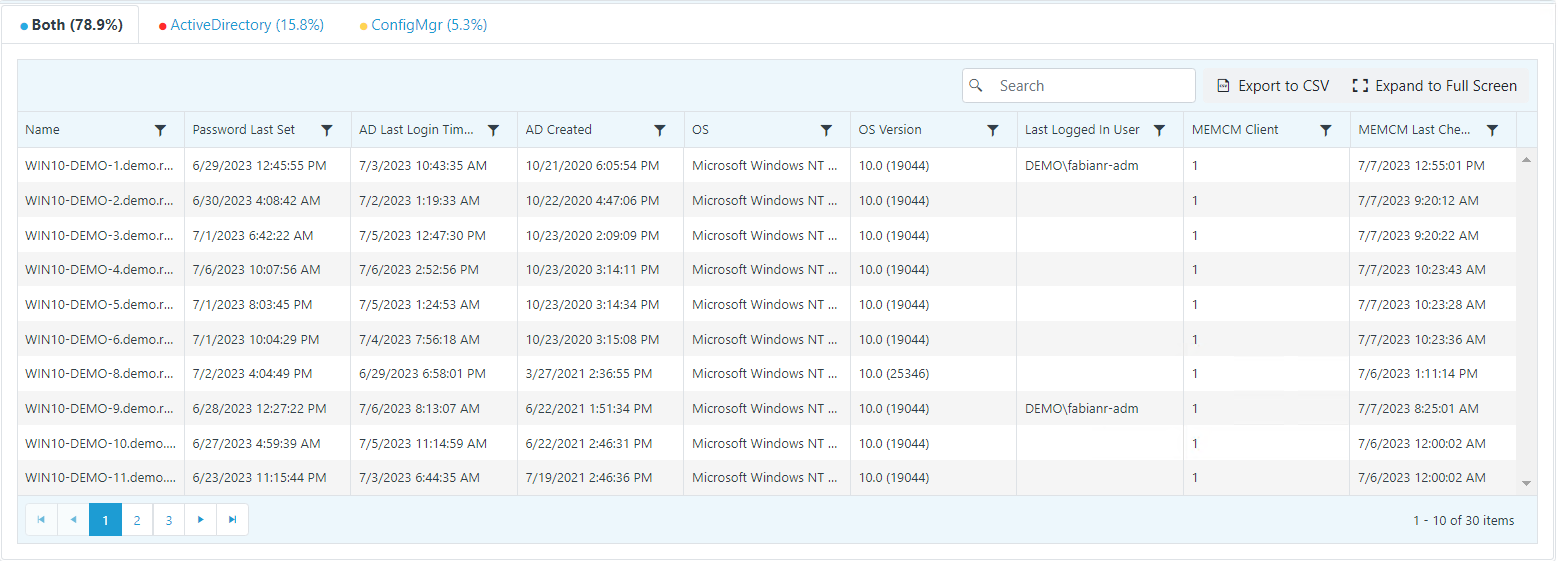
Microsoft Permissions for the Proxy Service Account
- Requires read rights to Active Directory OUs and their computer objects contained within for the specific domain.
- Requires read rights to Configuration Manager Device Collections, the ability to query collection membership, and read rights to the Configuration Manager devices themselves.
- If you have entered the ConfigMgr database information by entering the database information in the Configure Recast Console Extension application or your Recast Management Server, you must have at least Read Only Access to the ConfigMgr SQL database.
