The Apply Profile dialog allows users to select an existing kiosk profile for deployment.
To apply a profile to a device:
1. In your Configuration Manager console, right-click on a device or device collection.
2. Navigate to Kiosk Manager > Apply Profile.
3. Select the profile to apply and click Next.
4. Choose to Deploy Immediately or to Schedule Deployment.
5. If you are scheduling the deployment, enter a Task Name and select a Start Date (required) then add an optional End Date or Repeat Interval.
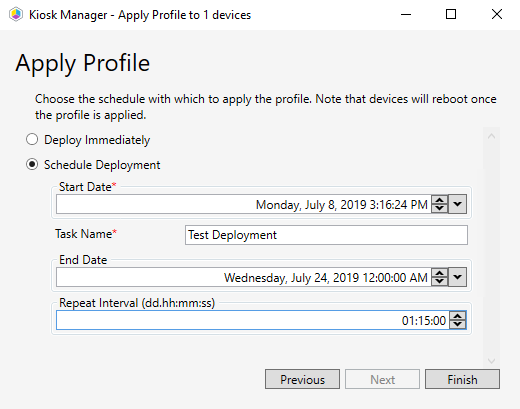
NOTE: Scheduled actions require Recast Management Server with Recast Proxy.
6. Click Finish.
When Recast Agents are deployed to devices with a kiosk profile, the Agent automatically downloads all Recast licenses from your Recast Management Server, including licenses specific to Kiosk Manager. Using Recast Agents bypasses the need to reapply kiosk profiles to all devices upon license renewal.
