To find out which devices can be routed to via the Fast Channel:
1. In the Audit Log, click on the GetDevicesInCollectionScope or GetDevicesInSiteScope actions.
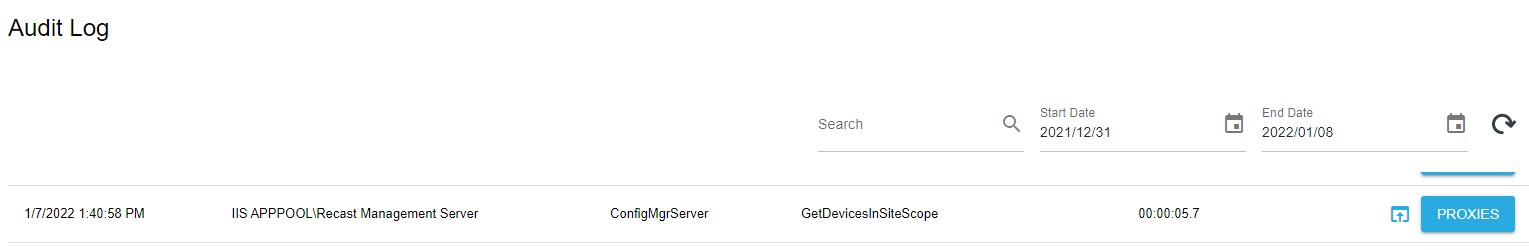
2. Click the View Results icon to the left of the Proxies button.
3. In the window that opens, select Chart and Is Recast Fast Channel Capable.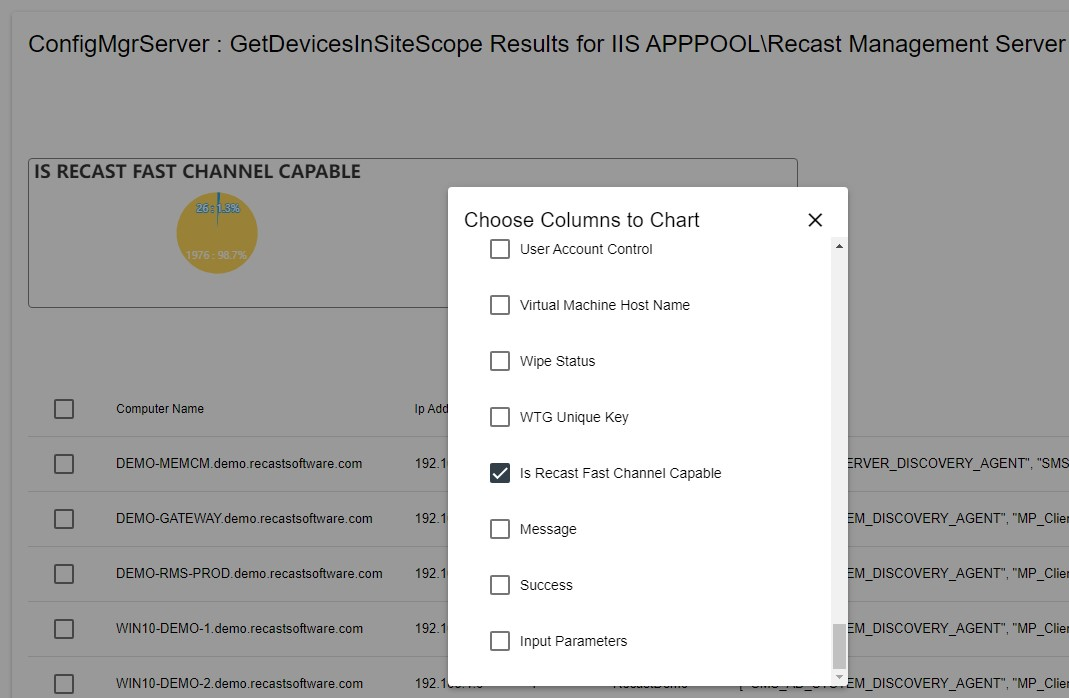
NOTE: If you're not seeing expected device displayed as Is Recast Fast Channel Capable, make sure any hardware inventory cycle has completed after installing an agent and that your limiting rules have been repopulated.
