Instructions for migrating your Recast Management Server database to a new server.
To migrate the RecastManagementServer database:
1. Back up your RecastManagementServer database.
2. Copy the database over to the new location.
3. Navigate to C:\Program Files (x86)\Recast Software\Recast Management Server on your management server and open the appsettings.Production.json file.
4. Update your server information in the .json file to specify the new server name.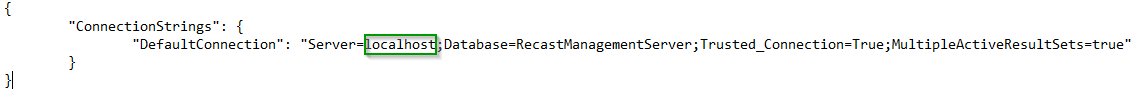
5. Open IIS Manager, under Manage Website, click to Restart your Recast Management Server website.
6. Under Application Pool Tasks, click Recycle.
7. If the name changes for the server, update any Right Click Tools installations to point to the new server by adding the Recast Management Server URL on the General tab in the Configure Recast Console Extension application. 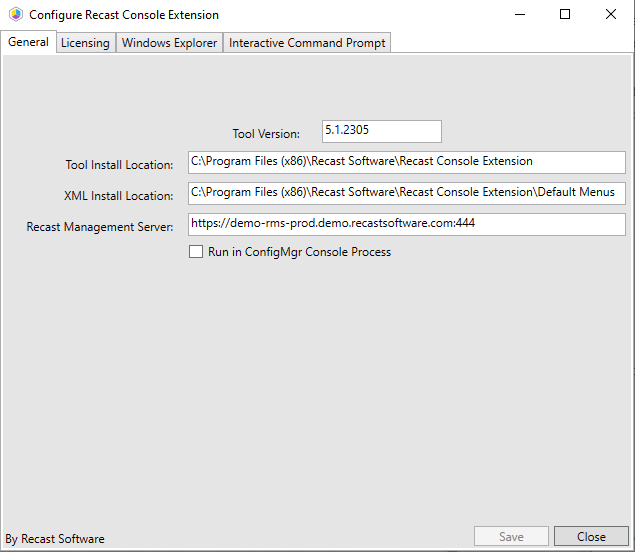
8. If you have agents in your environment, update the ServerUri registry keys to point to the new server’s name.
Agent Server Uri Registry Entry:

