Likely Cause
An 'Access Denied' error usually indicates that the user (or service account, if using a Recast Proxy) attempting to run Right Click Tools actions does not have local administrator access on the target computer.
TIP: This error is best resolved by deploying Recast Agents.
Resolution
There are two options for resolving the error:
Make sure that the user running the action in the Configuration Manager console has Local Administrator permissions on the target device. If Local Administrator access is not allowed for certain users, a Recast Proxy can be configured to run the actions as a service account.
If named user accounts do not have Administrator Access to computers, you can also resolve access issues by installing a Recast Agent on a device. Each agent must be installed separately, configured to run actions and authorized in the Recast Management Server interface.
Likely Cause
The 'Computer is not on' error usually occurs when Right Click Tools is not able to ping the computer before running an action. By default, Right Click Tools attempts to ping a computer, and verify that it's online, before running an action. Running an action against a computer that is not on, and may take some time before erroring out, can slow down actions against large groups of computers.
Troubleshooting Steps
- Check information on how to configure your environment for ICMP Echo (Ping).
- Configure Right Click Tools to disable this behavior.
Disable ICMP Echo
To disable ICMP Echo in Right Click Tools Enterprise with Recast Management Server:
1. In the Recast Management Server interface, navigate to Settings.
2. Disable PingComputerBeforeRunningTools.
To disable ICMP Echo in Right Click Tools Standalone:
To open the Configure Recast Console Extension application, open the Windows Start menu and select Configure Recast Console Extension.
TIP: You can also access the Configure Recast Console Extension application from your Configuration Manager console by navigating to Assets and Compliance > Recast Software and clicking Configure Recast in the 'How Can We Help?' section.
On the General tab, disable Ping Computer Before Running Tools and click Save.

Likely Cause
A 'Generic Failure' error often indicates that the user (or service account, if using a Recast Proxy) does not have permission to run the action in the Configuration Manager console.
Resolution
Grant users the required access to run actions. For more information, see Permissions for Right Click Tools.
An 'Insufficient Recast Permissions' error indicates that Right Click Tools has determined that the user doesn't have permissions to run the action that they are trying to run.
- If a user has insufficient Recast permissions to run an action, the tool will be greyed out.
- If a user has the required Recast permissions, but insufficient Microsoft permissions, to run an action, the tool will appear to be available (not greyed out) but the action won't run successfully.
KNOWN ISSUE: (July 2025) Some customers were experiencing an issue where a user with the required admin permissions still received an 'Insufficient Recast Permissions' error. This issue was resolved in the August 2025 release.
Probable Cause
There are two reasons this can happen:
- Limited permissions: A user's access to Right Click Tools actions is limited by their Recast permissions and/or their Microsoft permissions. Recast permissions will not override Microsoft permissions.
- Trial Expiry: The Right Click Tools trial license has expired, removing access to the Enterprise features of Right Click Tools.
Troubleshooting Steps
- Check required permissions for a Right Click Tools action on the Tools page for that action
- Check Recast Proxy Permission Requirements
- Check Graph API Permissions for Right Click Tools
- Check Recast user role permissions
NOTE: Right Click Tools must be connected to Recast Management Server to grant users or groups role-based Recast permissions.
The 'Network Path Not Found' error usually occurs when Right Click Tools is not able to connect to the Remote Registry of a computer to run the requested action.
TIP: This error is best resolved by deploying Recast Agents.
Probable Cause
This issue is typically caused by one of two things:
- The Remote Registry service is disabled and not able to start
- The firewall is blocking Remote Registry
Troubleshooting Steps
First thing to check is the Remote Registry Service.
To check the Remote Registry Service:
1. In your Configuration Manager console, right-click on a device.
2. Click Right Click Tools > Console Tools > System Information.
3. On the Services tab, find the Remote Registry service either by scrolling down the list or by using the search function.
4. If the Remote Registry service shows the Startup Type as 'disabled', change the startup type in the top right corner of the window.
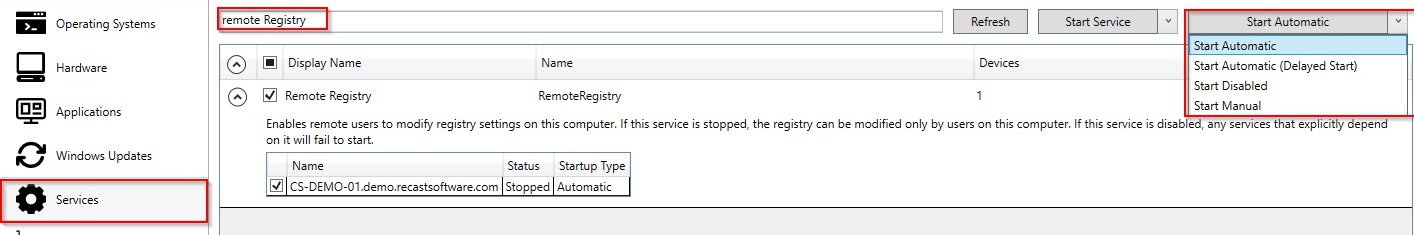
If the Remote Registry Service is not disabled, then the problem likely lies with your firewall configuration. For information on setting up firewall rules, see Enable Remote Registry.
Cause
The 'RPC Server is unavailable' error indicates that Right Click Tools is having trouble connecting to Remote WMI to run the selected action.
TIP: This error is best resolved by deploying Recast Agents.
Troubleshooting Steps
First, check that the the Remote Procedure Call (RPC) service shows as 'Running' within Windows Services.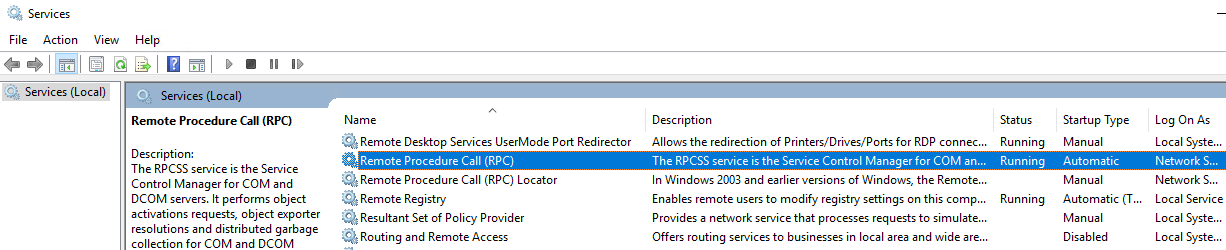
If the service is running and you're still encountering the error, there's most likely an issue with your firewall configuration. Verify that Remote WMI is configured correctly in your environment and not blocked anywhere else on your network.
For further information on investigating potential firewall issues, see Microsoft's article: Remote Procedure Call (RPC) errors troubleshooting guidance
