When you initially install Right Click Tools on a computer with no internet connection, you can complete your registration via license download.
Sign in to Recast
To sign in and download your license:
1. On the sign-in page that opens in your Configuration Manager console, click 'No internet? Click here for directions'.
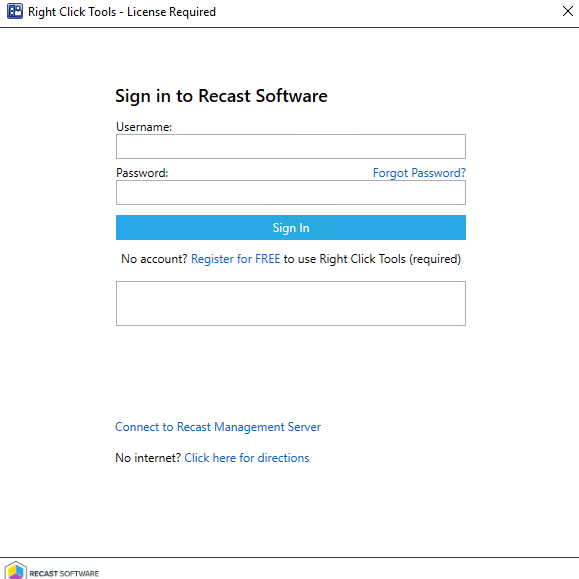
2. In the No Internet? window that opens, follow the steps outlined:
Step 1: Copy the https://auth.recastsoftware/Account/Register link to a computer with internet access. The link will open the Create Your Account form.

Once you enter the required information and click Register, you'll receive an email from Recast Software to verify your account. After verifying the account, you will receive a confirmation code by email that you can enter to confirm and complete your in-app registration.
Step 2: Log into the Recast Portal. Click the Download License icon (the cloud). Save the license to a location that is accessible from the computer with no internet connection.

Step 3: Browse to the downloaded license file to install and verify the license.

