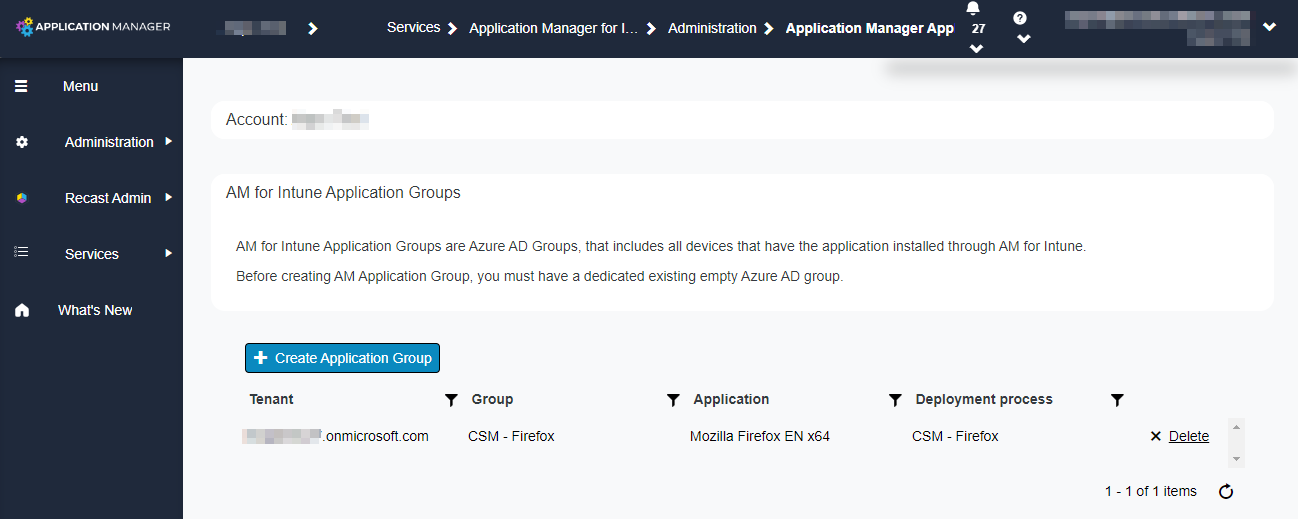Application Groups can be used to automatically update applications deployed only into Company Portal as an available type deployment.
For this feature to function, an additional consent from a Global Administrator is required.
Configuration Overview
- Configure additional permissions for the Application Groups feature.
- Configure Application Groups feature.
Once the feature is configured and an application is deployed into Company Portal:
- The user installs an application created by Application Manager for Intune from Company Portal.
- The application is installed on the user's workstation.
- The workstation is automatically added to the group corresponding to the installed application. This relationship is specified in the Application Manager for Intune Application Groups settings.
- All upcoming versions of the application will be automatically installed on the user's workstation through a required type deployment.
To configure application groups:
- Create a new Azure AD group from Azure Portal for each application you want to update with the Application Group feature. AM for Intune will update group members automatically.
- Group type: Security
- Membership type: Assigned
- In the Portal, browse to Services > Application Manager for Intune > Administration > AM Application groups.
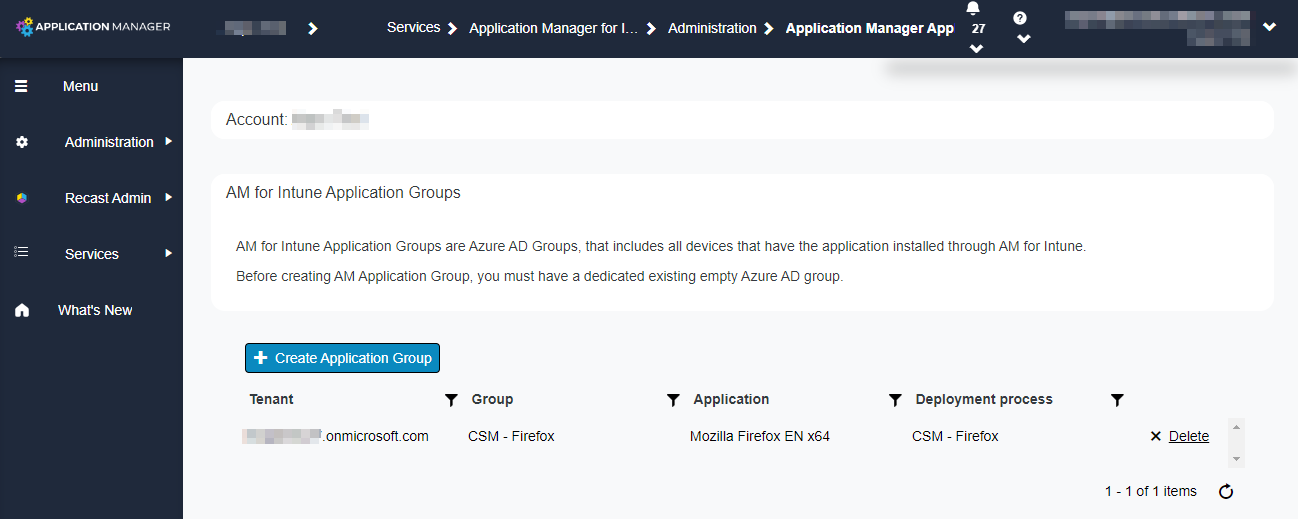
- Click Create Application Group and search for the previously created Azure AD group to be used with the specific application.
- From the Application drop-down menu, select the application that corresponds to the specified group.
- Add the group into a new application-specific deployment process from Services > AM for Intune > Administration > Deployment processes. You should use the deployment process to update only the specific application.
- Add the group to the application-specific deployment process on the Deployments tab.
- Search for the group and click Select.
- Configure a deployment schedule and click Add. Make sure the assignment type is Required.
- Make sure you have a deployment process that deploys the application into Company Portal with Available type deployment. Available type deployment should be targeted to the User group.
- You can add an available type deployment into the same deployment process as a required deployment, or you can use a separate deployment process for all of your applications.