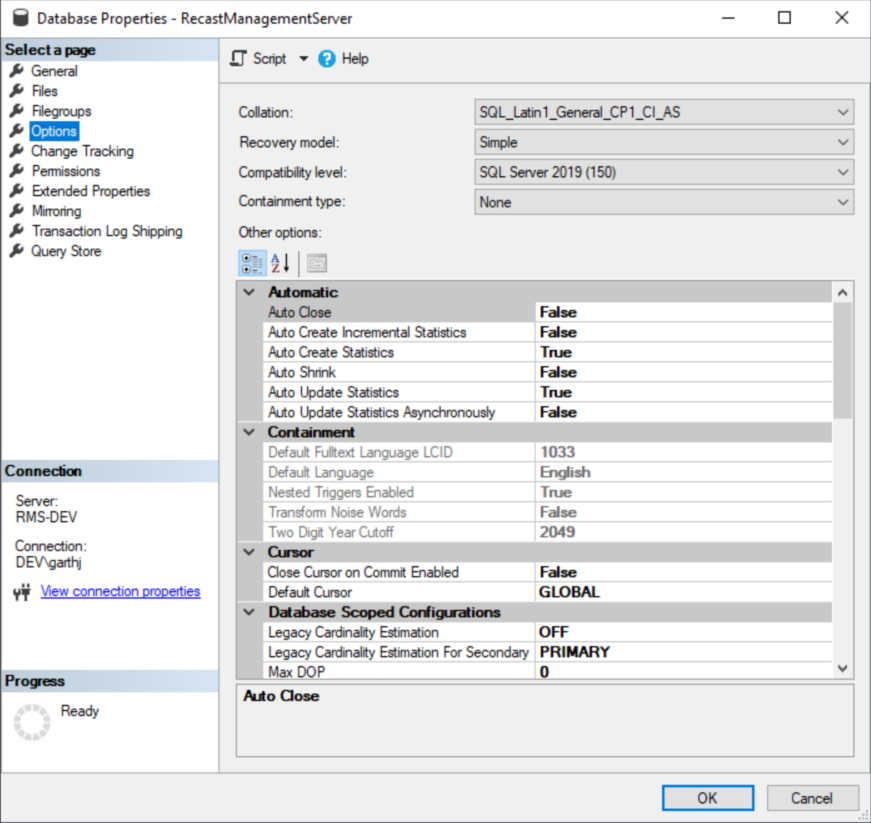By default, the RecastManagementServer database is set to full recovery. We recommend switching your SQL Server recovery model from full recovery to simple recovery to prevent the database from running out of disk space due to an overload of transaction logging.
To learn more about the difference between simple, full, and bulk-logged recovery, see Recovery Models (SQL Server) | Microsoft Learn.
To switch the SQL Server recovery model to simple recovery:
1. Open SQL Server Management Studio (SSMS).
2. Expand the Databases folder.
3. Right-click on the RecastManagementServer database and select Properties from the drop-down menu.
4. In Database Properties, click the Options page.
5. Change the Recovery model to Simple and click OK to save your changes.