Application Manager uses an ID and key combination to log into our backend service. You'll need this combination when you install Application Manager, or if you migrate to another server.
You will receive the ID and key combination via email after you order Application Manager. You can also find the combination in the Application Manager Portal.
To locate the ID and key in the portal:
1. In Application Manager, navigate to Services > AM for MECM or WSUS > Downloads.
2. Click Get key.
3. Copy the environment ID to a secure location, or to the Application Manager first run configuration wizard.
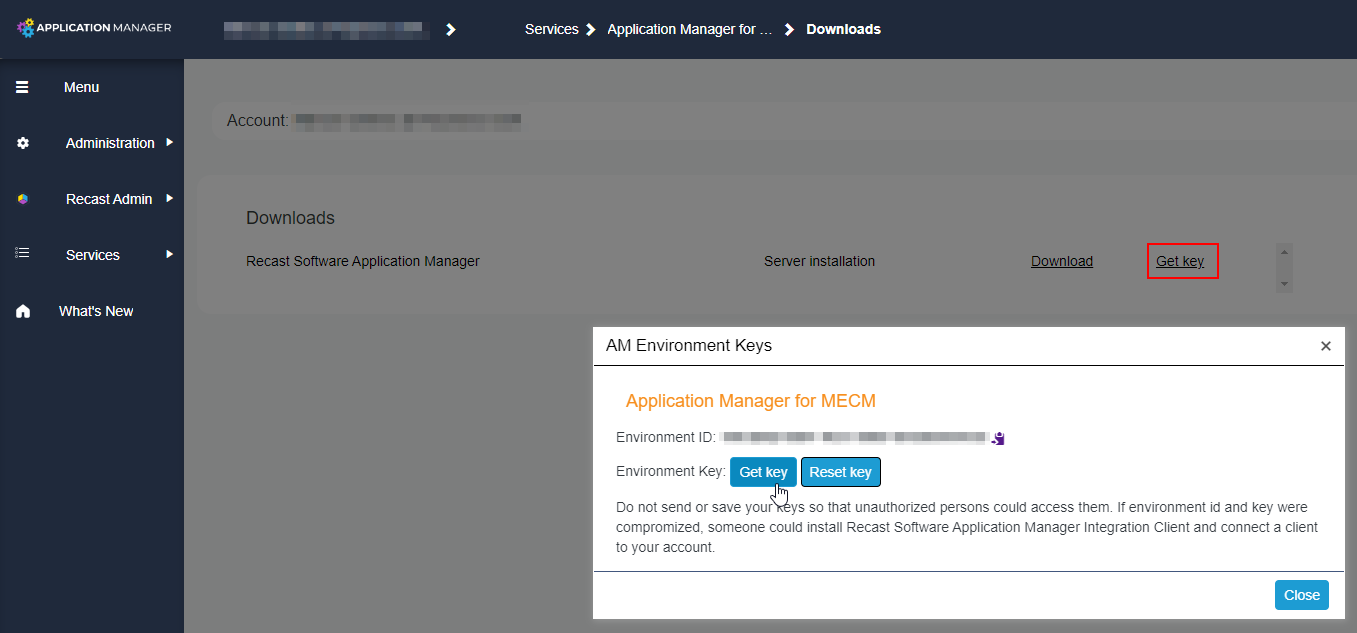
NOTE: If you are a service provider with multiple customers, make sure you select the correct customer from the customer drop-down menu.
