If your Privilege Manager environment is configured to connect to several Privilege Manager databases, this page allows you to connect your Recast Privilege Manager portal to the selected database. The available databases can be configured in web.config file. For more information, see web.config.
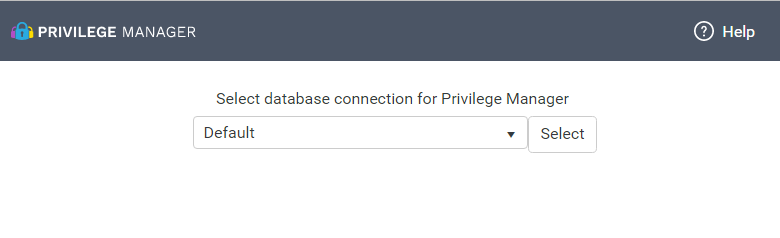
To change the connected database:
- Select desired database.
- Connect the Privilege Manager portal to the selected database.
