ICMP Echo is required by many Right Click Tools to detect if a computer is turned on. Since many of the tools use methods that are slow to timeout when a computer is turned off, Right Click Tools sends a ping packet to the computer and skips the device if no reply is received. With Right Click Tools Enterprise, there is an option to disable this feature in the server's Global Settings.
NOTE: ICMP Echo is an optional component for Right Click Tools Enterprise, whereas Remote Registry and Remote WMI are required for many of the tools to work.
Create a Firewall Rule for ICMP Echo
By default, ICMP Echo is not allowed through the Windows firewall. This can easily be enabled with Group Policy.
To create a new firewall rule:
1. Open the Group Policy Management Console and create a new Group Policy Object.
2. Navigate to Computer Configuration > Policies > Security Settings > Windows Firewall with Advanced Security > Windows Firewall with Advanced Security.
3. Right-click on Inbound Rules and choose New Rule.
4. On the Rule Type page, choose to create a Custom rule and click Next.
5. On the Program page, choose All programs and click Next.
6. On the Protocols and Ports page, choose a Protocol type of ICMPv4. Click Customize.
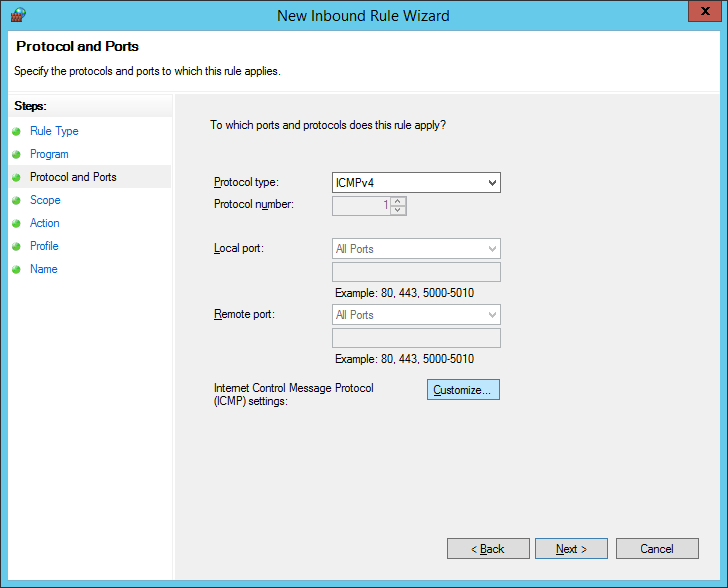
7. On the Customize ICMP Settings page, select Specific ICMP types and Echo Request. Click OK and then Next on the Protocols and Ports page.
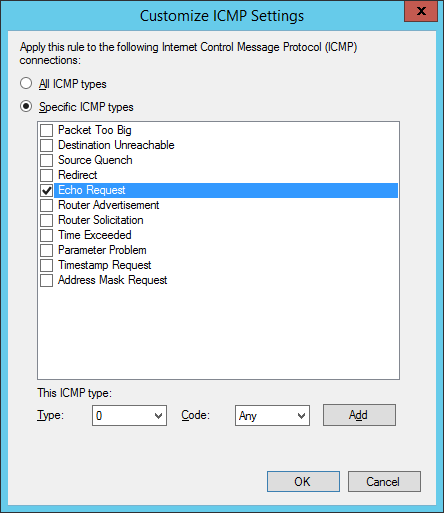
8. On the Scope page, choose Any IP address for both the local and remote IP addresses. Click Next.
9. On the Action page, choose Allow the connection. Click Next.
10. On the Profile page, choose the firewall profiles to which the rule will apply. At a minimum, select the Domain level. Click Next.
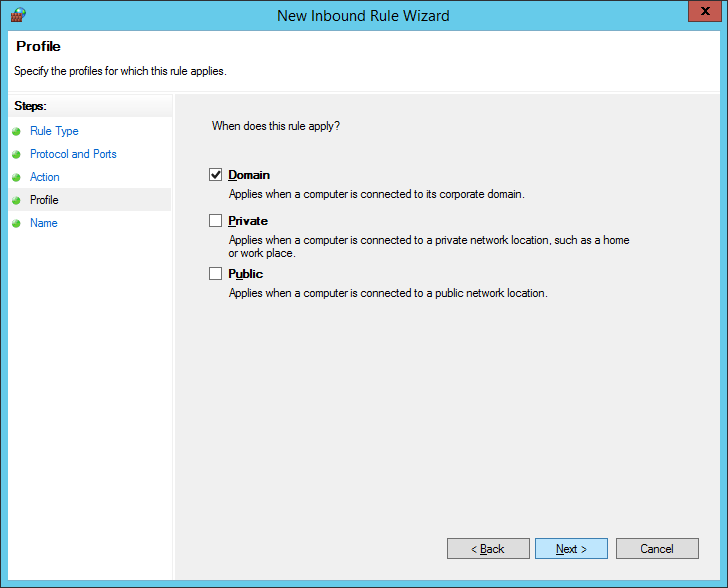
11. Give the new firewall rule a descriptive name and click Finish to exit the New Inbound Rule Wizard.
