
Deployment process information:
- Environment: Displays the Configuration Manager or Intune environment targeted by the deployment process.
- Applications: Number of applications in the deployment process. Click the number to view and manage the applications in the deployment process.
- Date Processed
- Status of the deployment process:
- Successful - The application was imported successfully to MECM.
- Running - The application import is in progress.
- Pending run - A new deployment process that has not started. To start the deployment process, click the ellipsis (...) in the Actions column and click Run.
- Paused - The deployment process is temporarily stopped and Patching won't import new versions of the selected applications.
- Warning - The application was imported into Configuration Manager, but Patching wasn't able to create all the specified deployments. Make sure any specified collections/group are set up.
- Error - The application import failed and requires troubleshooting.
- Total Process Time: The number of days from the start of the first deployment step to the end of the last deployment step.
- Actions
- View Details including the applications included, the total duration, the list of deployment steps, and any delays.
- Click the ellipsis (...) to Run, Pause or Delete the deployment process. Select Manage Settings to modify all deployment process related settings.
- Click the vertical ellipsis to the right of the search bar to Pause All Deployments or Run All Deployments.
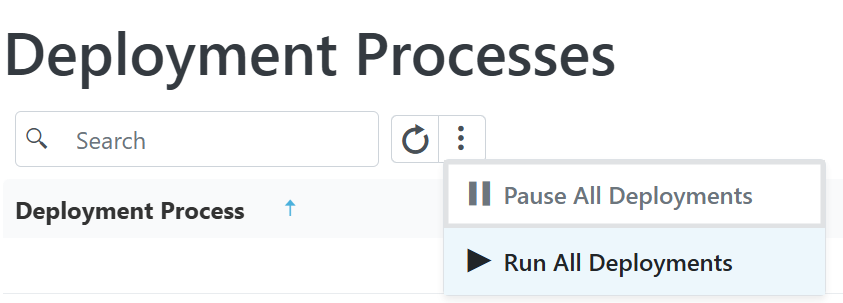 Run All Deployments: Once you click Run in the confirmation dialog, the action will add all processes, including those that are paused, to the queue and run them consecutively. You can pause an individual deployment process to remove it from the queue.
Run All Deployments: Once you click Run in the confirmation dialog, the action will add all processes, including those that are paused, to the queue and run them consecutively. You can pause an individual deployment process to remove it from the queue.
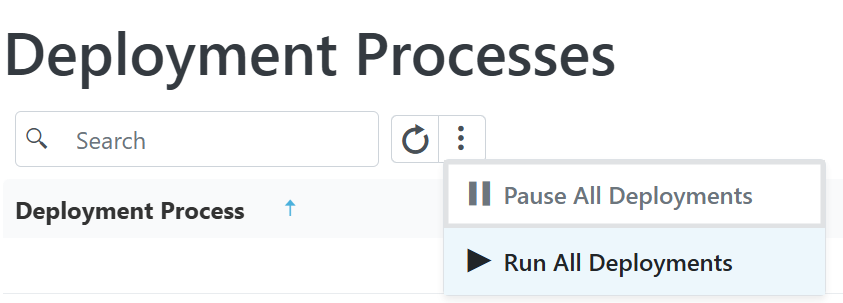 Run All Deployments: Once you click Run in the confirmation dialog, the action will add all processes, including those that are paused, to the queue and run them consecutively. You can pause an individual deployment process to remove it from the queue.
Run All Deployments: Once you click Run in the confirmation dialog, the action will add all processes, including those that are paused, to the queue and run them consecutively. You can pause an individual deployment process to remove it from the queue.