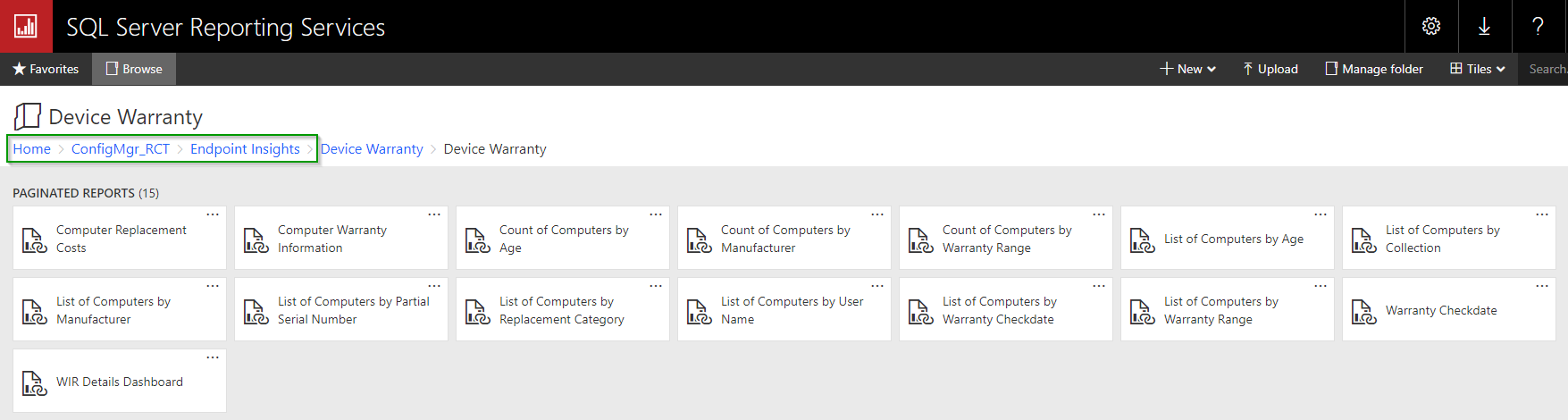You can view Right Click Tools Insights reports in the Configuration Manager console or in SQL Server Reporting Services (SSRS) and Power BI Report Server.
Configuration Manager
To view the Insights dashboard in the Configuration Manager console, navigate to Assets and Compliance > Endpoint Insights.
You can also go straight to the All-in-One Computer View and Computer Details reports in Assets and Compliance by right-clicking on a device or device collection and clicking Insights.
SSRS and Power BI
To view reports in SQL Server Reporting Services or Power BI Report Server, navigate to ConfigMgr_RCT > Insights.