When you delete a deployment process, the applications included in it are no longer updated as new versions become available.
NOTE: These steps remove the deployment process from Right Click Tools Patching. To completely remove the applications, you'll also need to delete the deployments and the applications in your Configuration Manager console or in Intune.
To delete a deployment process:
1. On the Patching Deployment Processes page, click the horizontal ellipsis (...) next to the deployment process to delete.
2. Select Delete from the drop-down and confirm the deletion. This action cannot be undone.
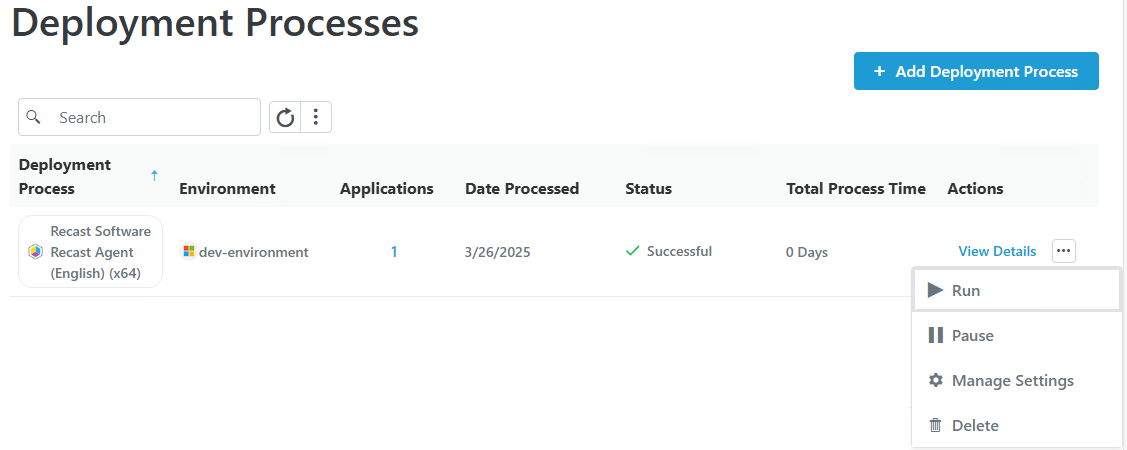
TIP: You can also delete a deployment process from the Deployment Process Details page by clicking the vertical ellipsis, selecting Delete Deployment Process, and confirming the deletion.

To delete an individual deployment step:
1. On the Deployment Process Details page, click the ellipsis (...) to the right of a deployment step.
2. Select Delete Deployment Step from the drop-down and confirm the deletion.
