You can retrieve a local account password directly from your Configuration Manager console using the Privilege Manager console extension. You can also retrieve the password from the Recast Management Server interface. Once a password is retrieved, its details are available on the Privilege Manager Retrieved Passwords report.
Retrieve a Local Account Password in Configuration Manager
To retrieve a local account password in Configuration Manager:
1. In your Configuration Manager console, right-click on one or more devices.
2. Select Privilege Manager > Retrieve Local Account Password.
3. In the window that opens, select the local user Account for which you want to see the password.
4. Click Retrieve.
The password appears and can be copied.
4. Click to Regenerate the password on the client, if desired.
Retrieve a Local Account Password in Recast Management Server
To retrieve a local account password in RMS:
1. On the Privilege Manager Agents page, click the Key icon to the left of the agent.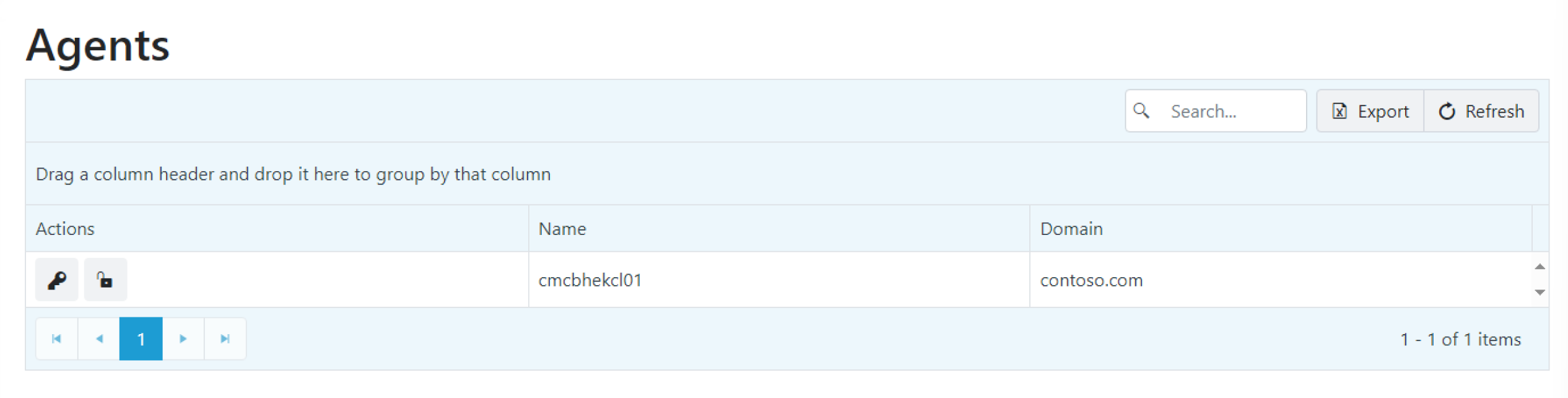 2. In the side panel that opens, select the local user Account for which you want to see the password.
2. In the side panel that opens, select the local user Account for which you want to see the password.
3. Click Retrieve.
The password appears and can be copied.
4. Click to Regenerate the password on the client, if desired.
