Error message: HTTP Error 503.2 - Service Unavailable. The serverRuntime@appConcurrentRequestLimit setting is being exceeded.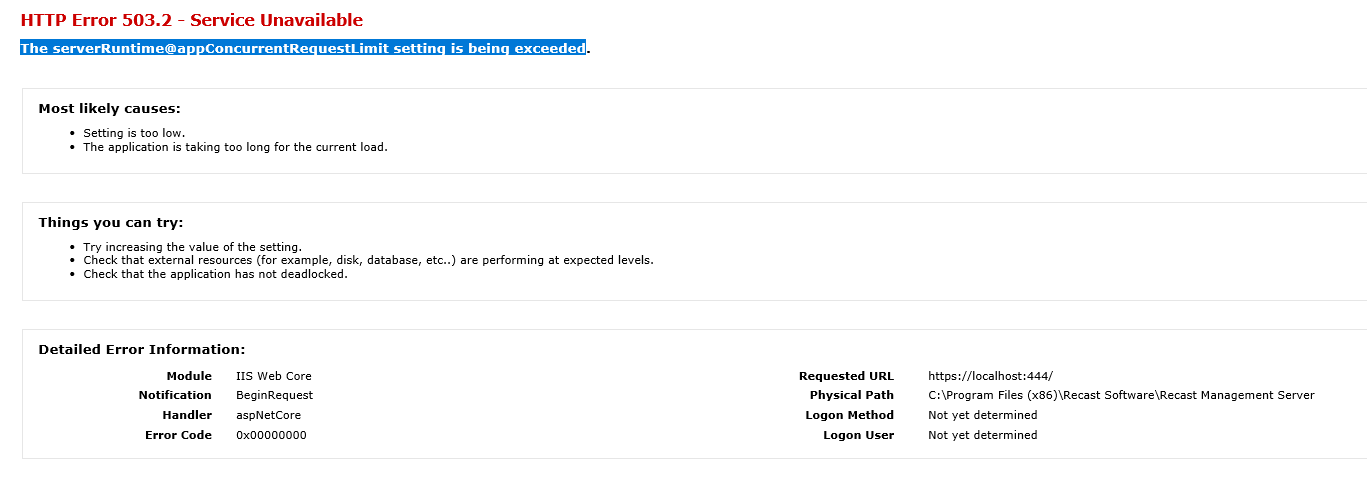
Indications
- When you try to go to the Recast Management Server interface, you get a page saying there's a 503.2 Error.
- When you attempt to use the Right Click Tools, you will get an error saying that the tools were unable to connect to the Recast Management Server.
Probable Cause
This error usually occurs when too many endpoints are trying to connect to a server. The default limit is 5,000 concurrent connections. If you have more than 5,000 Recast Agents, you might come across this error.
Resolution
You can resolve the error by increasing the number of concurrent connections allowed.
To increase the concurrent connection limit:
1. Open IIS Manager and navigate to Sites > Recast Management Server.
2. Under Management, click Configuration Editor.
3. Navigate to system.webServer and select serverRuntime.
4. Change the appConcurrentRequestLimit to a higher value. We recommend increasing the value above the current number of Agents in your environment to provide a sufficient buffer, in case you add more later.
