Reset All Deployment Processes to Default Settings
After the default deployment process configuration is set up, you might choose to set different options for other deployment processes. It's possible to return all deployment processes to default settings but doing so means that any custom settings will be lost.
To re-apply default settings to all deployment processes:
1. From the Patching Settings page, click the Settings cog to the right of an environment.
2. Open the Environment Settings > Deployment Processes tab.
3. Click Reset all to default and confirm the reset.
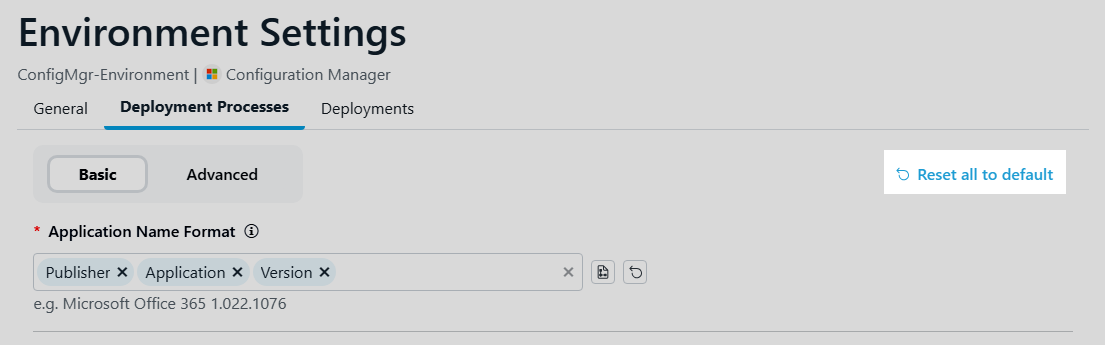
Reset Individual Settings to Defaults
To return an individual setting to its default, click the Reset to Recast defaults icon next to the setting.
