Problem: Task sequence list is greyed out in Application Manager even though you have a task sequence and a group inside the task.
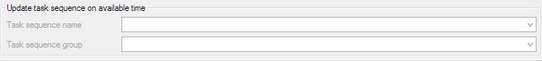
Troubleshooting Steps
- Check service account roles: Make sure that Application Manager's service account has an Operating System Deployment Manager role assigned in Configuration Manager.
- Reload Configuration Manager information on the MECM Integration > MECM Settings > General settings tab.
- Check logs: Inspect the SCCM-Management-errors.log file at
C:\ProgramData\Recast Software\Application Manager\Logs\for any error messages.
If there's an error message with a status code of 2147749890:
1. Follow Microsoft's instructions to solve the issue.
2. After completing the repair steps, open the Configuration Manager console as an Application Manager service user.
3. Click Connect via Windows PowerShell.
4. Run the following command and see if you get a list of your tasks: Get-CMTaskSequence -fast | Select-object Name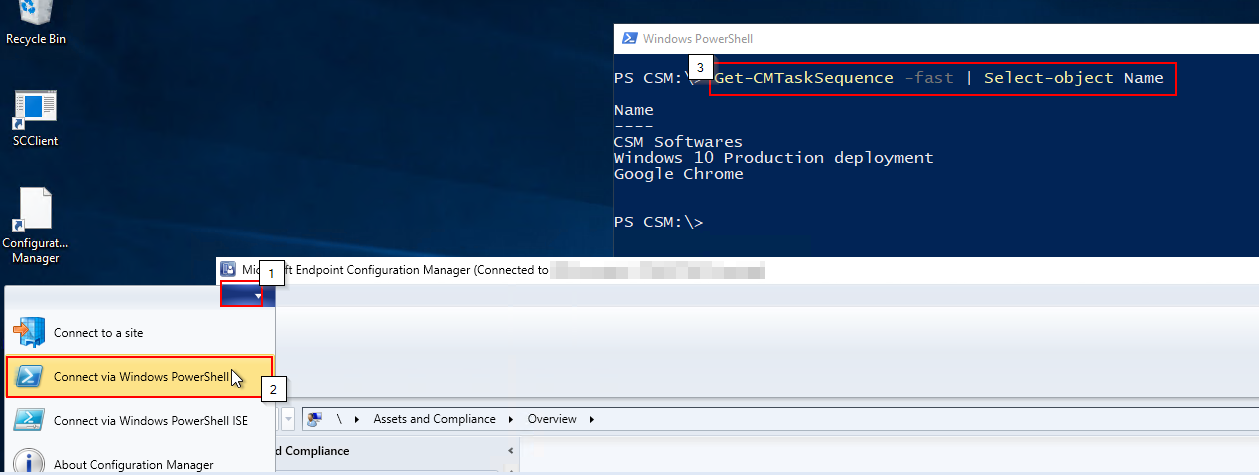
5. Go back to Application Manager and reload Configuration Manager information on the General settings tab.
