Use these steps to uninstall Right Click Tools or to revert from an Enterprise to a Community license.
To uninstall Right Click Tools:
1. Under Programs and Features, click to highlight Right Click Tools in the program list.
2. Click Uninstall.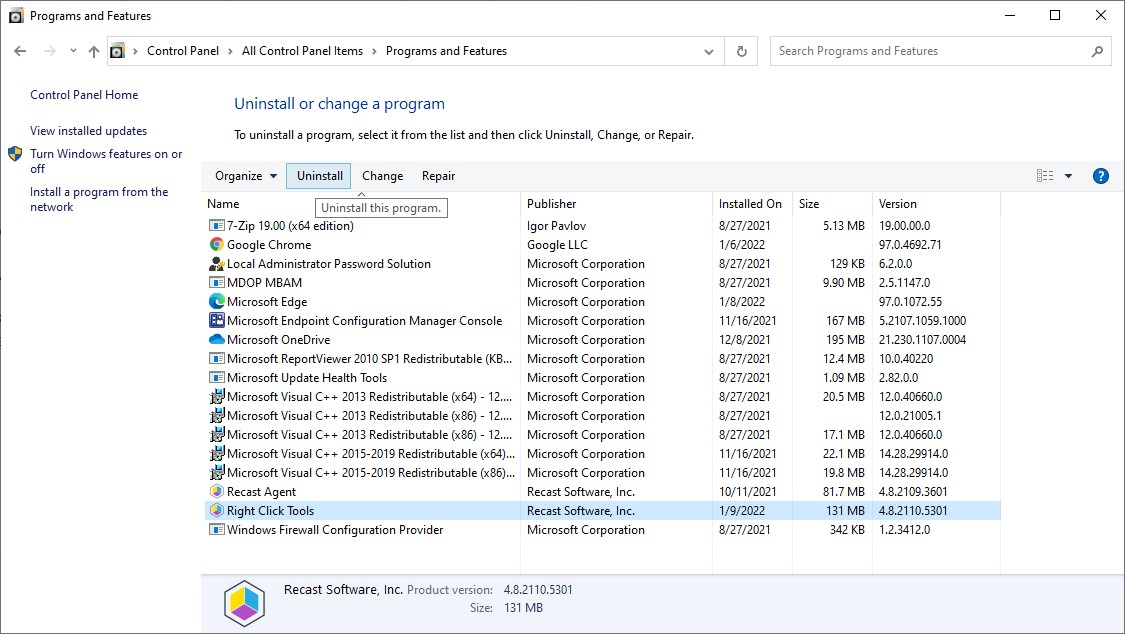
3. Choose Yes to confirm the removal.
4. Click Yes, if prompted, to allow changes to your device.
5. After the uninstall completes, you can delete your old licenses at C:\ProgramData\Recast Software\Licenses. Keeping the Right Click Tools Community.license2 license, allows you to revert your Right Click Tools Enterprise to the Community Edition.
If you are experiencing issues uninstalling the Right Click Tools, you can use Microsoft's uninstaller tool to fully uninstall any lingering files. To download the tool see Fix problems that block programs from being installed or removed.
