Interactive Command Prompt setup is done in the Configure Recast Console Extension application regardless of whether you've installed Right Click Tools with or without Recast Management Server. The Interactive Command Prompt tool requires a download of PsExec from the Microsoft website before proceeding.
To configure the Interactive Command Prompt:
1. Open the Configure Recast Console Extension application by clicking the Windows Start menu and selecting Configure Recast Console Extension.
TIP: You can also access the Configure Recast Console Extension application from your Configuration Manager console by navigating to Assets and Compliance > Recast Software and clicking Configure Recast in the 'How Can We Help?' section.
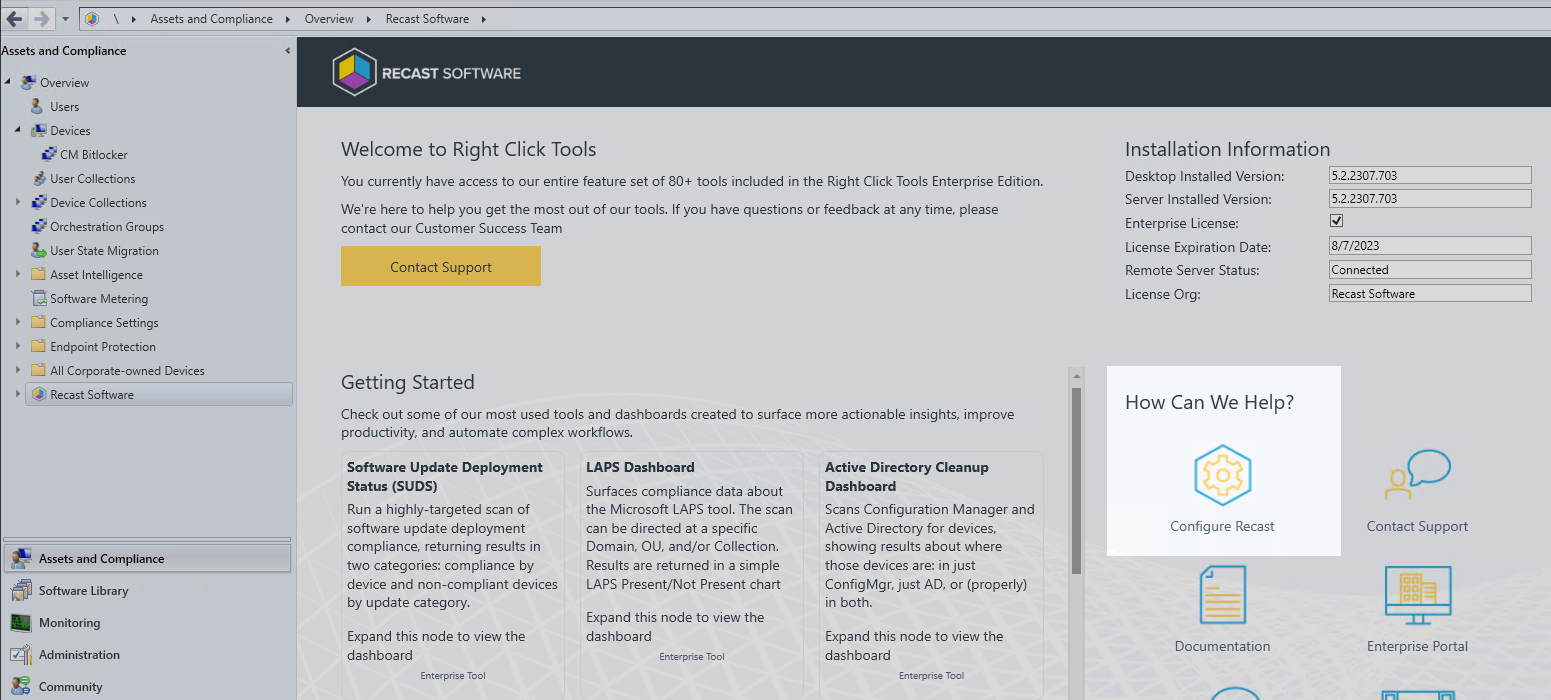
2. On the Interactive Command Prompt tab, click to Download the PsExec utility from Microsoft.
3. Click Browse and navigate to your local path or copy PsExec over manually into the Local Path field.

4. Save your changes.
