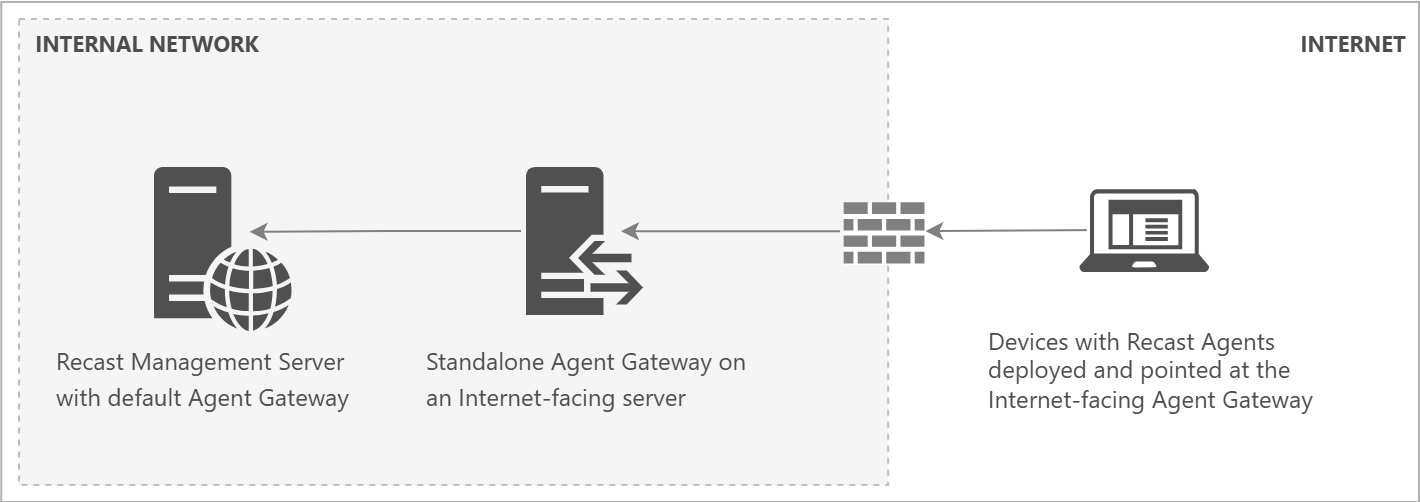Your Recast Management Server can be configured with one or more Agent Gateways. During Recast Management Server installation, a single Agent Gateway is installed automatically on the same server as RMS. Adding standalone Agent Gateways to your architecture allows you to run Recast actions against Internet-connected devices at scale.
To learn more, see Agent Gateways.
Recast Management Server with More Than One Agent Gateway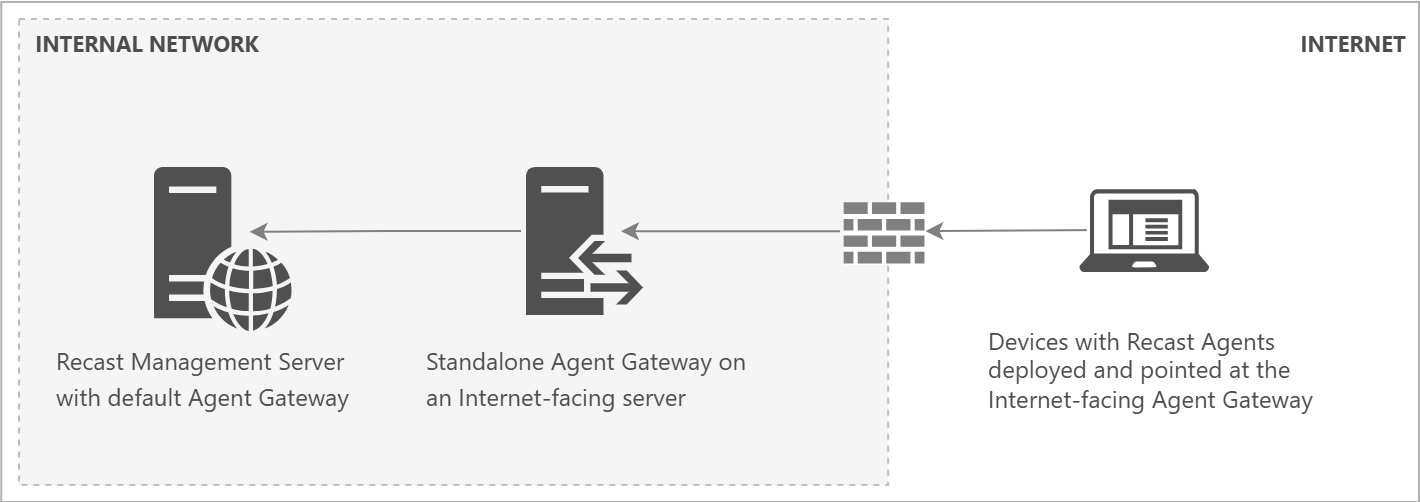
Installation Notes
- In this scenario, the Recast Management Server is installed on a separate server than the primary Configuration Manager server.
- One Agent Gateway is automatically installed on the same server as the Recast Management Server during RMS installation.
- A standalone Agent Gateway is installed on a separate Internet-facing server.
- Recast Agent software is installed on devices that will connect to the Internet-facing Agent Gateway.
An additional Agent Gateway is required for every 20K Recast Agents deployed. Each additional Agent Gateway must be installed on a different server.
Connection Notes
- Arrows indicate the direction of initial connection.
- Where Recast Agent software is deployed on devices, Agents must connect to the Recast Management Server to enroll. For information on connecting Agents to a specific Agent Gateway, see Deploy Recast Agents.
- A firewall rule must allow connections from Internet-connected devices to the standalone Agent Gateway on the internal network via TCP port 444. See Test TCP 444 Connection.