The Shutdown Collection tool initiates a shutdown of the selected collection.
This tool can be run on a device collection, or with a similar tool designed to run on single and multi-selected devices.
To run the tool:
1. Right-click on a device collection.
2. Select Right Click Tools > Console Tools on Collection > Shutdown Collection.
3. In the Shutdown / Restart Tool window, choose to Shutdown Device, Give user a prompt to cancel, or Skip Shutdown when a user is logged in while attempting the shutdown action.
4. Set a Delay (in seconds) before shutdown.
5. Customize the Message to display prior to shutdown (optional).
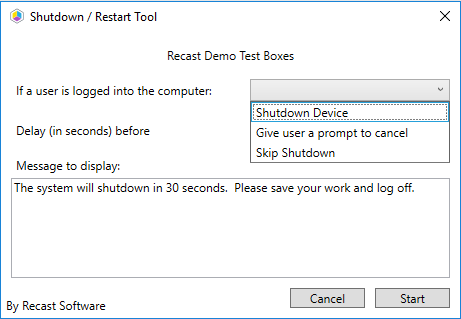
6. Click Start to initiate shutdown sequence.
Recast Permissions
| SystemInformation plugin | ShutdownComputer permission |
Microsoft Permissions
- This action requires Administrative access on the target computers.
