The Software Inventory Cycle collects software inventory data directly by inventorying file header information. Configuration Manager can also inventory unknown files, meaning files without detailed information in their file headers. You can also have Configuration Manager collect copies of specified files. Software inventory and collected file information for a client can be viewed using Resource Explorer. This is a part of SCCM inventory functionality.
To run the tool:
1. Right-click on a device collection.
2. Select Right Click Tools > Client Actions on Collection > Software Inventory Cycle.
The Software Inventory Cycle window displays data as it completes.
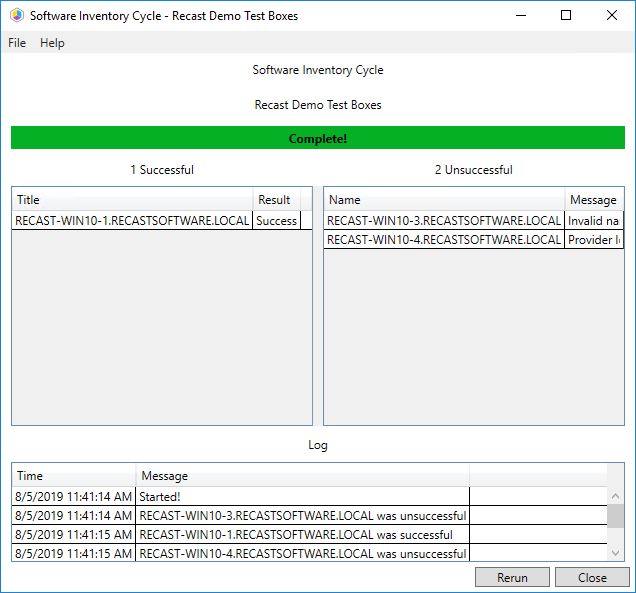
Recast Permissions
| Plugin | Permissions |
|---|---|
| ConfigMgrClient | SoftwareInventoryCycle |
Microsoft Permissions
- Requires that the target device has a working ConfigMgr client installed.
- Requires that the user running the ConfigMgr console has administrative access to the remote device.
- Remote WMI ports must be allowed through the firewall.
- If the 'Ping Computer Before Running Tools' option is set, ICMP Echo must be allowed through the firewall.
- If using a Recast Management Server with a proxy, the service account will need administrator permissions on the remote device.
One way around some of the permissions requirements and firewall rules is installing a Recast Agent.
