Click the caret to the left of each software update to display the Compliance State and Evaluation State, as well as the Percent Complete and the Error Code of any attempted update that has failed.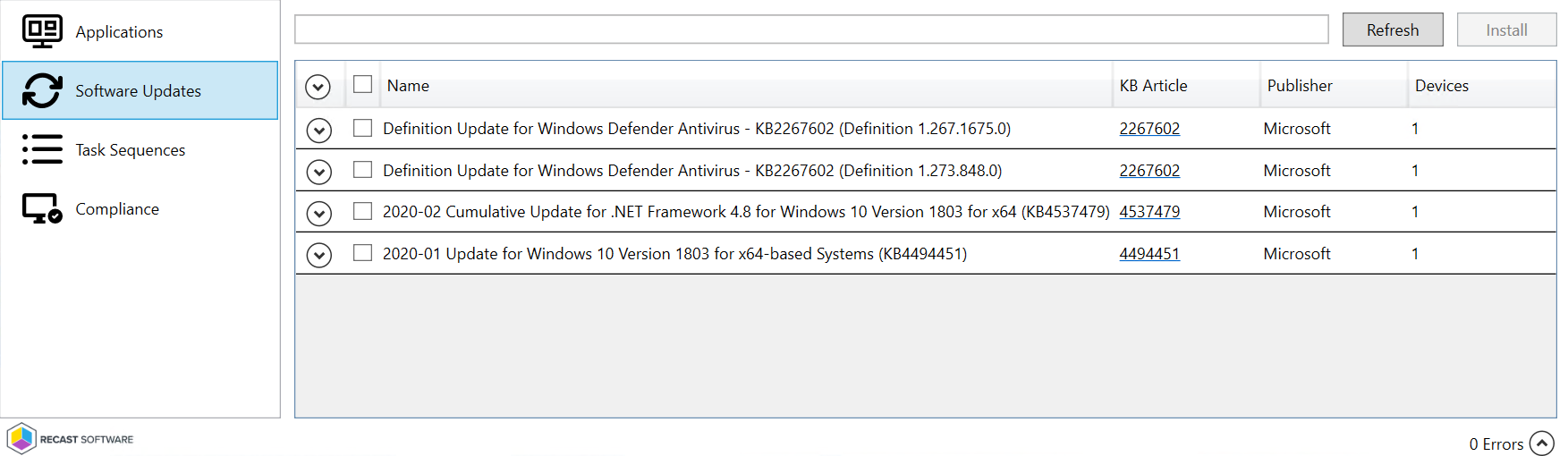
To install missing software updates, select the desired updates and click Install.
After kicking off the remote install, the tool displays progress (of the kick-off, not the installation itself). Devices are sorted according to success.
Recast Permissions
| ConfigMgrClient plugin | InstallSoftwareUpdates permission |
Microsoft Permissions
- This tool requires administrator permission on the remote device.
- If using Recast Management Server with a service account, the service account needs administrator permissions on the remote device.
- This tool uses remote WMI.
