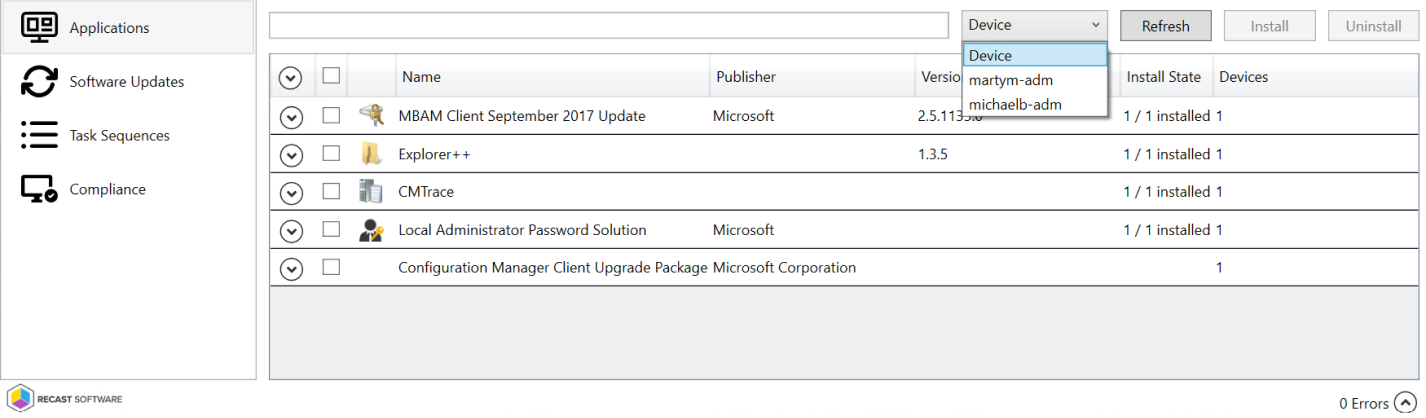The Remote Software Center - Applications tab displays applications deployed to devices selected in the Configuration Manager console. The table includes details about the Publisher, Version, Install State, and the number of Devices on which the application is installed.
You can filter the applications by devices or users, and sort information by clicking any column header. Expand a table row to display details about the devices on which the application is deployed. For each device, the table shows the install Status of the application, when it was Last Evaluated and Last Run, and any Error Code.